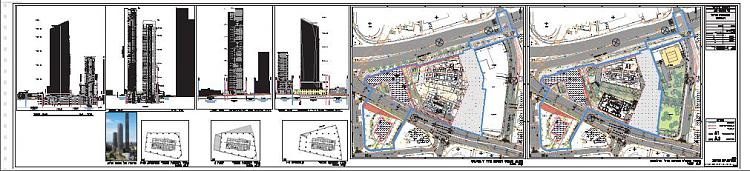New
#1
Viewing REALLY HEAVY pdf files
-
-
-
New #3
Hello @danezeq,
System Specifications . . .
Please update your system specifications => How to Fill in your System Specs at Ten Forums.
It will help us to help you!
Thanks.
-
-
New #5
We don't know what a Heavy .PDF is? What program do you use to open .PDF files? (ie) Adobe Acrobat, Reader or your Browser etc. How large are these .PDF's how many pages? Where are you getting these .PDF's? Can the sender break them up into smaller files?
-
-
New #7
acrobat.
Here is example:
http://mavat.moin.gov.il/MavatPS/For...mentError.aspx
Youshould get an pdf file named: binuy22-binuy-250.PDF
-
New #8
Already asked: Please update your system specifications => How to Fill in your System Specs at Ten Forums.
It will help us to help you!
-
-
-
New #10
The file itself isn't very big. The problem is that it is a Acad plot file of a very complex drawing. You should ask the Acad file and open with Acad Viewer
Related Discussions

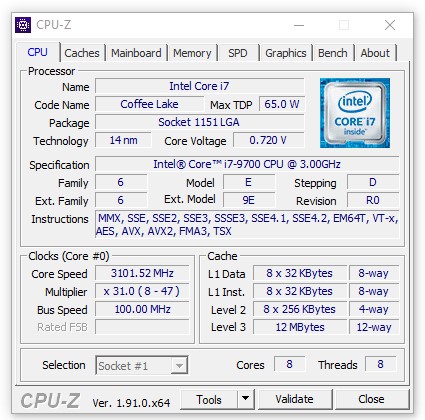

 Quote
Quote