New
#1
Device Association Framework Provider Host
I have noticed two Device Association Framework Provider Host in task manager. When I click on details in task manager it says one is under local service and the other is under network service. When I click on file location it leads me back to system 32 file folder. What I want to know is there anything I need to be worried about or does anyone else have this? I'm on Windows 10 home.
- - - Updated - - -
All I want to know is alright to have one at local service and one at network service? I have never seen this before and I'm worried that I'm the only one with two different services
- - - Updated - - -
This what my task manager looks like with details shown of dashost.exe. The one I'm talking about is the network service I want to know if that one is alright I never seen the second one until today. It leads back to system32 folder and so does the other one.
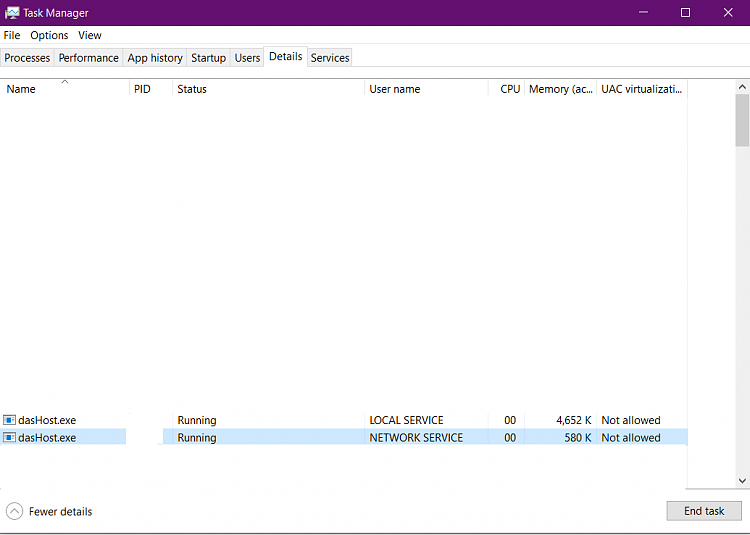


 Quote
Quote