New
#1
Windows Wont Boot Up At All (Black Screen Problem)
Hello people of Tenforums, this problem has been persisting since early October and still have not come up with a solution and neither have other forum sites. Windows one day just stopped booting when I accidentally, and unknowingly, added EXT4 file type volumes onto my hard drive using 'Linux File Systems for Windows by Paragon'. Windows tries to boot but nothing but a black screen appears and then takes me back to the UEFI bios menu.

Windows has refused to boot up ever since and I've even tried some chkdsk commands, 'bcdboot c:\windows /s c:', and even deleted the EXT4 file type partition (along with an unknown windows partition, and EXT4 Windows Recovery Environment Partition).
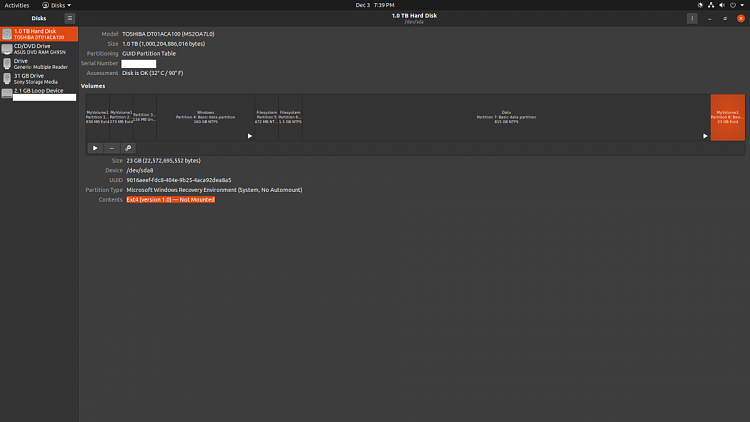
Nothing has seemed to work. I've moved all my valuable files off my c: drive and ready to just install a fresh boot of windows at this point. What do you guys think? Windows Version number is 10.0.19041.1 btw. This post may be too deficient, and I'm sorry, I will add anymore information, just ask. But was just hoping someone who knows about Linux and Hard Drives could maybe come up with an explanation, or solution, as to what happened. Thanks to everyone who replies in advance, it means a lot. :)


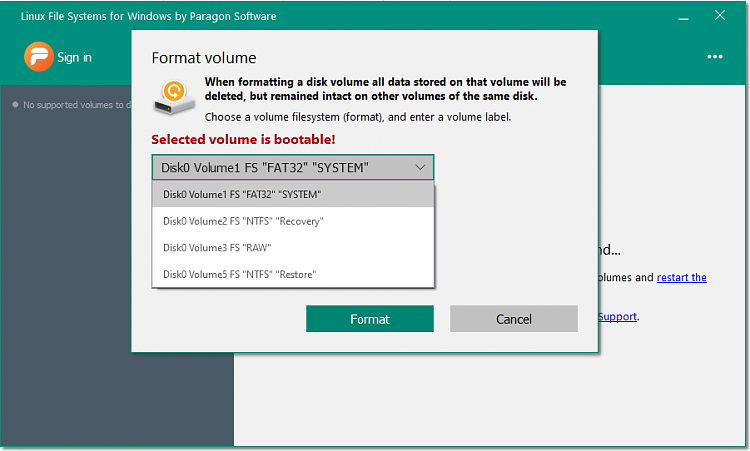
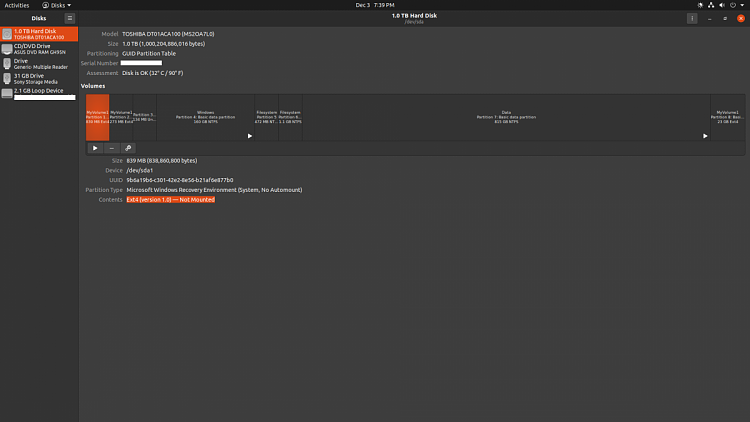
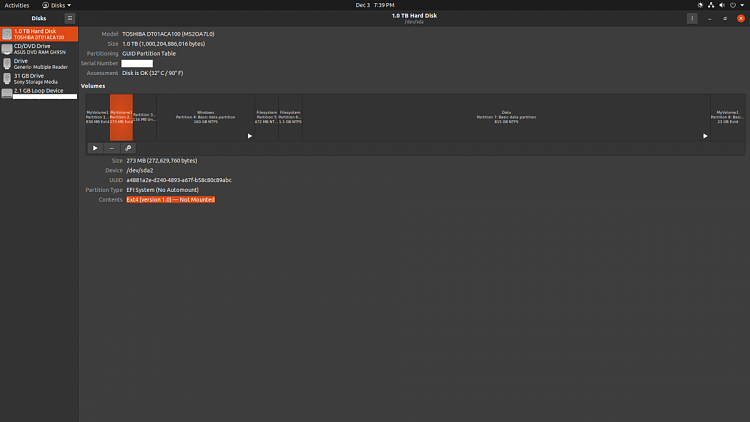


 Quote
Quote