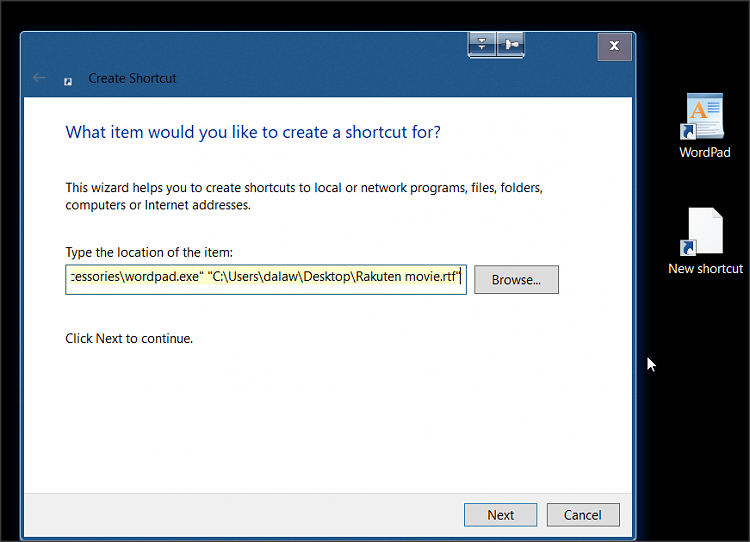New
#1
Shortcut: Change path to open specific file. [Solved]
I encountered this on a forum years ago.
In a shortcut's Properties it is possible to
add a specific file for the program to open
to by default.
Can't remember the correct syntax.
The program:
"C:\Program Files\paint.net\PaintDotNet.exe"
The file I want to use:
C:\Users\14152\Desktop\8Cx6C STOCK.png
Any clues?
W10 2004 - 19041.630
Last edited by ardneh W10; 04 Dec 2020 at 19:37.


 Quote
Quote