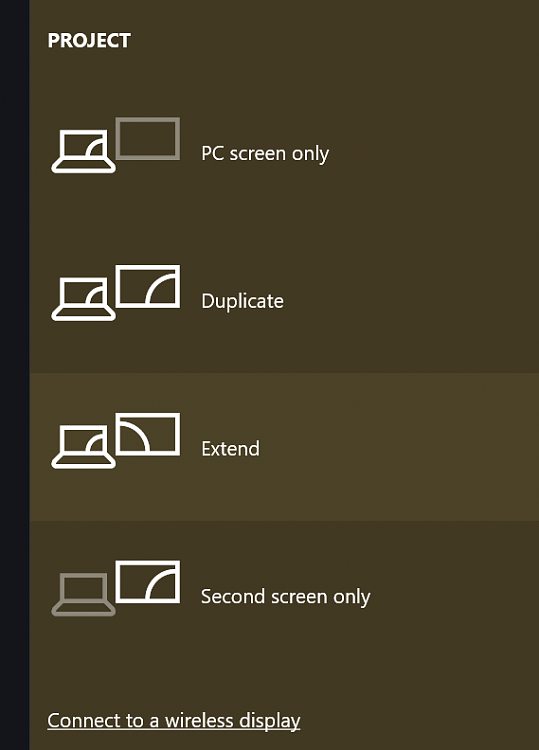New
#1
Limit Mouse Movement in Two Monitor System
I have a two-monitor system. The monitors are setup such that the primary monitor is on the right.
I rarely use the secondary monitor, so it is off most of the time. When the left (secondary) monitor is off, Windows lets the mouse fly off the screen (to the right.)
I would like to limit the mouse to the primary screen as the default.
I would like to on occasion, allow the mouse to move to freely between screens. If this could be done automatically, by detecting if the monitor were on, that would be great. Otherwise, I could “activate” a secondary configuration to allow normal use of the mouse between screens.
I don’t have any special video card driver to allow creating a secondary configuration.
I tried Settings > Display, but there is no way to save a secondary configuration. Lining up the monitors on a diagonal might work. But I like to spread out between monitors when both are on. And a diagonal setup would be weird.
Thanks!


 Quote
Quote