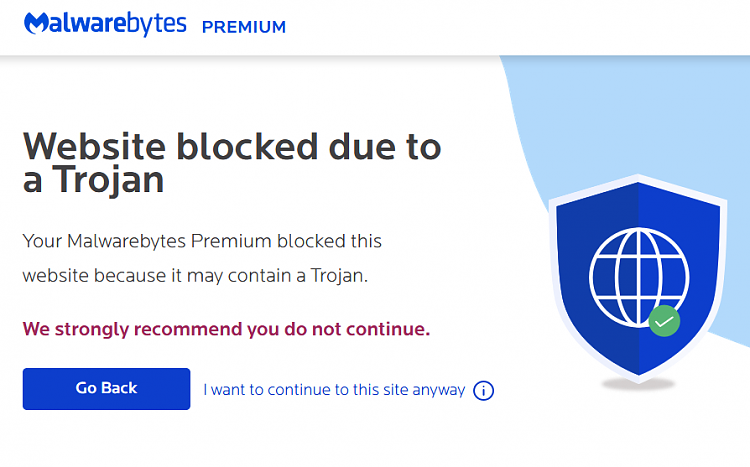New
#1
drag and drop - windows 10
windows 10 pro version 2004 build 19041.630
I've been using program launcher powerpro for 15 or more years with no problems under windows XP and windows 7.
PowerPro
Now, under windows 10, I'm having a problem with dragging and dropping files from the file manager onto programs started by powerpro.
For example, if I launch winmerge with powerpro, drag and drop does not work. (Note: if I run winmerge from a desktop shortcut, drag and drop works.)
I've tried running powerpro in compatibility mode for windows 7 - no joy.
Why is this happening and how can this be fixed?
Thanks


 Quote
Quote