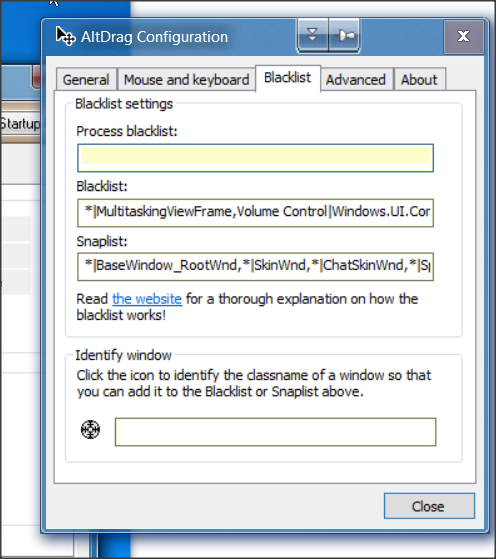New
#1
Kill/restart application when another one starts/terminates?
I use a utility that I find really handy, except that it causes problems when I play games. I find myself manually disabling the application before starting a game, then enabling it afterward. This is a hassle.
Is there an elegant way to terminate the process when a given process (i.e. a game) is started, and then restart it afterward? The only method I know of that I could knock out readily is a command script that loops, but that's not what I would call "elegant". I can't see a way to accomplish this with Task Scheduler, either.


 Quote
Quote