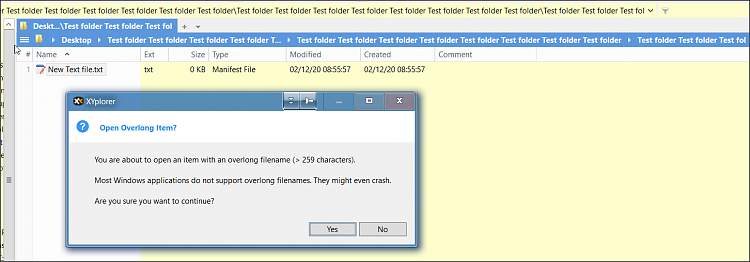New
#1
Windows File Explorer long paths/filenames
This is pissing me off! Has been for years now. How can MS still not have a file explorer use the extended API functions so it can actually work with long file names and paths?
My classical music collection alone requires that.
Does anyone know of a good windows file explorer alternative (paid/free dont care) that handles long file names and paths properly and has a dark mode/theme?
All my scripts and renamer work just fine but try opening or editing a file thats above the windows file explorer (or 32bit api) limit and nada happens. just sad microsoft. so very sad.


 Quote
Quote