New
#1
Cannot Boot To BIOS Setup (F2) or One-Time Boot Sequence Options (F12)
I have tried all these and still can't get into BIOS setup or One-Time Boot Sequence.
1. First off, F2 or F12 does not work.
2. F2 right after the keyboard light comes on.
3. Continuous tapping of the F2 key, will cause the desktop not boot at all.
4. Continuous tapping of the F12 key, will cause the desktop not boot at all.
5. Cannot flash the BIOS to a more current version since F12 will not work to select the USB.
6. powercfg /h off
7. Disabled Fast Startup.
8. https://www.dell.com/support/article...system?lang=en
9. Four Methods to Access UEFI BIOS Setup in Windows 8/10 PC/Laptop/Tablet
10.


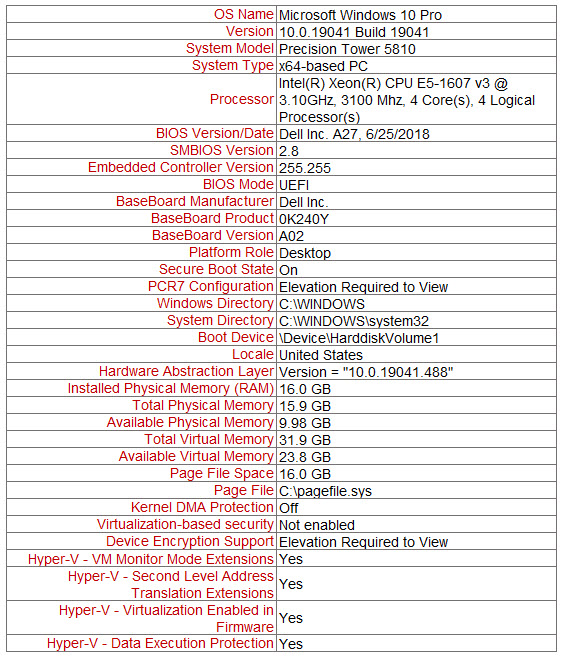

 Quote
Quote
