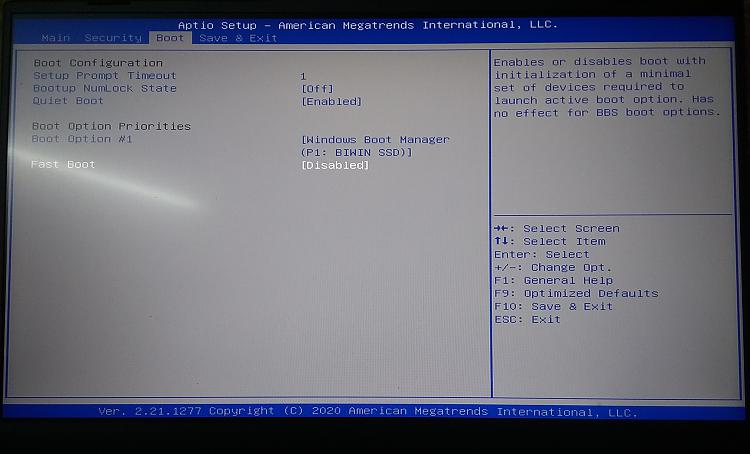New
#1
If laptop has only UEFI boot is there ANY workaround to boot Legacy?
A laptop i purchased verify recently, seems to have ONLY UEFI boot in the BIOS setings.
Would like to verify from the knowledgeable ones here whether there is any workaround or solution to boot a legacy CD/usb/iso at all?
Thanks


 Quote
Quote