New
#1
Maximized window bleeding onto other monitors
Hey guys, wanted to know if anyone else was experiencing this issue.
Winver 2004, 19041.630
Here's a picture of what I'm dealing with. I've been dealing with this for a while but recently I just can't stand it.
I have a three-monitor setup with two smaller monitors spanning over top of the bigger monitor. Any time I maximize a window on the main monitor, it bleeds over onto the other two monitors proportionally to the size of the main one; you can see this in the form of the white strip running across the bottom of the other two monitors. The weird thing is that the bleeding edges are white yet the color of the maximized window on the main monitor is black. This issue does not occur if I maximize a window on either of the other two monitors, just the main one. This issue also doesn't occur if I hover a non-maximized window right to the edge of the main monitor, only when maximized. I'm assuming this is some kind of bug.
Trying to fix this with display settings does nothing. I remember a while back I somehow fixed the issue with DisplayFusion's monitor configuration tool, but I don't remember what I did and trying again has failed to fix it.
Any help would be appreciated.

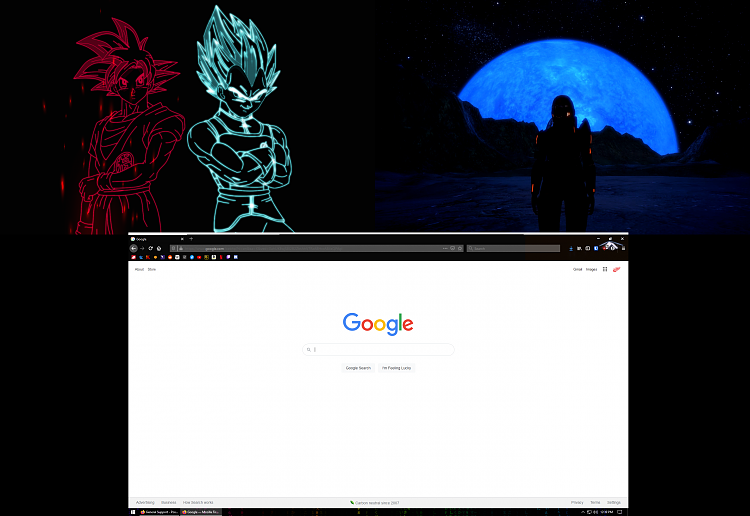

 Quote
Quote