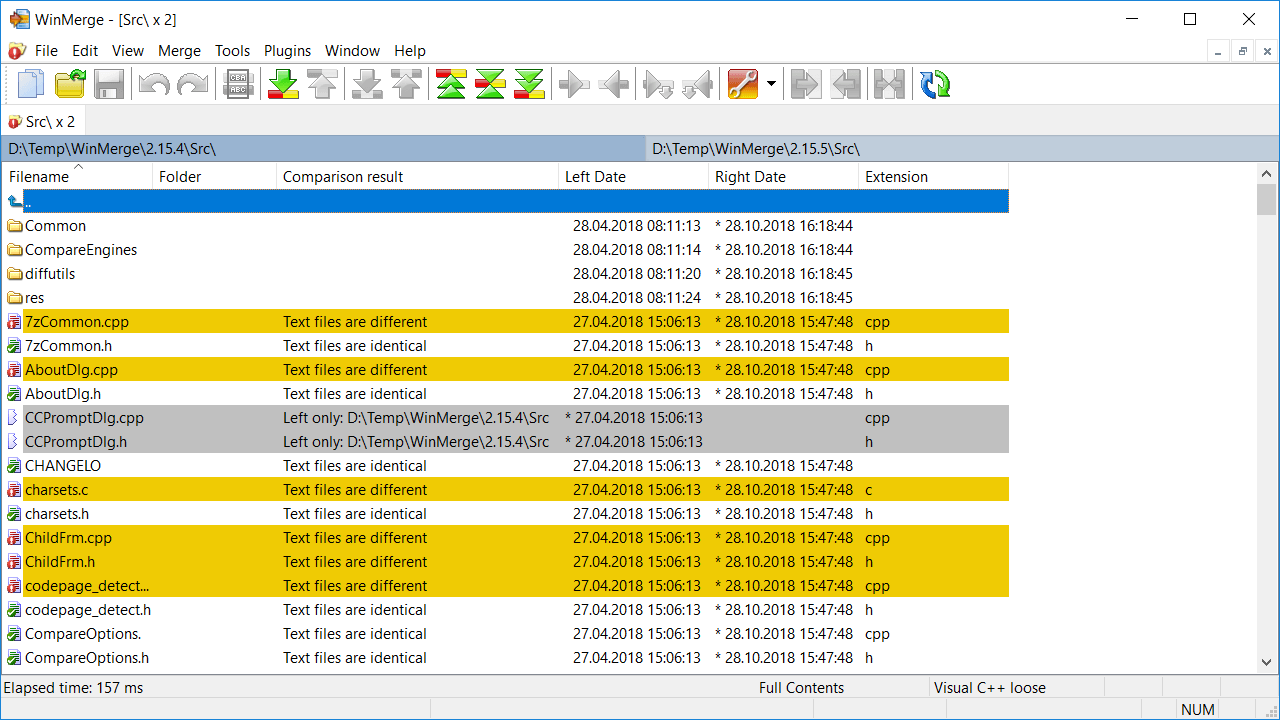New
#1
How to get a list of folders that exist in source but not in destiny
Hi,
I would like to know how to get a list of folders that exist in a source folder structure but don't exist in the destiny folder structure.
For example: source E:\My Files \ destiny: F:\My Files\
I want to know all Folders that exist in E: but don't exist in F:
I have been using this but I was wondering if there is something better or simpler without using Find...
robocopy "E:\My Files" "F:\My Files" /e /nfl /l |find /i "new dir"


 Quote
Quote