New
#1
Random Freezes & Lockups. SSD Issue??
Hi folks
In February this year, I bought a new 250GB SSD and a copy of Win 10 Pro.
This was installed on the new drive. Version 2004 Build 19037.630
Since then I've had random freezes and lockups - usually (almost exclusively I must say) whilst surfing the web using Google Chrome (version 87.0.4280.66) and also since updating a couple of days ago to 20H2 Build 19042.630.
Is it a Chrome issue do you think??
The pc will also (randomly) wake from sleep - sometimes several times in a day, sometimes it doesn't do this for a week or more and behaves 'as expected'.
I thought it was Ver. 2004 being a bit flaky, now I'm not so sure.
I'm wondering if the SSD is okay. This is nothing to do with Chrome (obviously) but I don't know why the pc is waking after a random period of time (and yes, 'fast boot' is disabled).
How can I test it - what programs etc can I run? I've run error checking and it found nothing. Similarly sfc/scannow has found nothing amiss with Windows previously although I've just run it again and it says it has repaired some corrupted files.
The command 'wmic diskdrive get model,status' says everything is okay.
Similarly there's nothing of any concern shown in Crystal Disk Info (see pic below)
I've run the WD Digital Dashboard and the S.M.A.R.T Short Diagnostic test and everthing came back fine.
Just running the longer, more detailed test now.
So, any further ideas??
Art

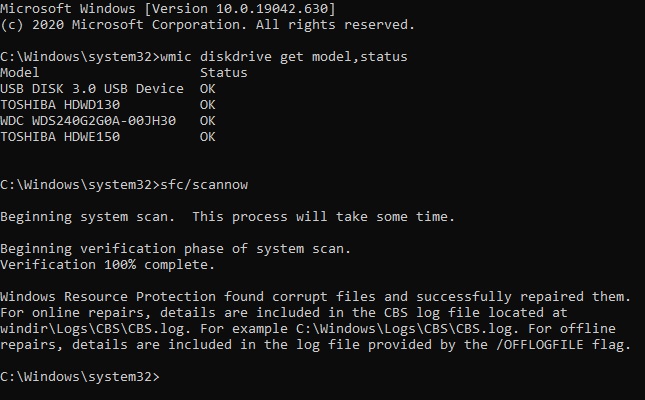


 Quote
Quote ,
,

