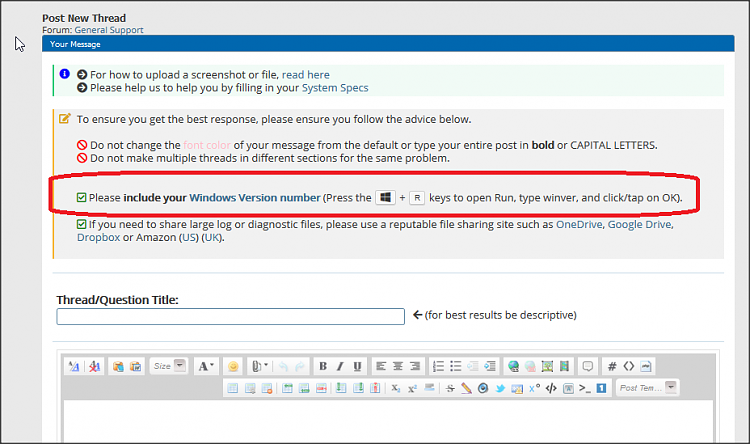New
#1
File Explorer Not Functioning - Green Loading Forever
Lots of computers on our domain reporting File Explorer not functioning at ALL. Sits with the Green Loading Bar, and returns nothing.
Done all normal troubleshooting (Reset FE settings, Index settings, SFC, etc...) . Issues can be persistent or intermittent depending on device. No consistency.
Update applied was KB4586781
Help


 Quote
Quote