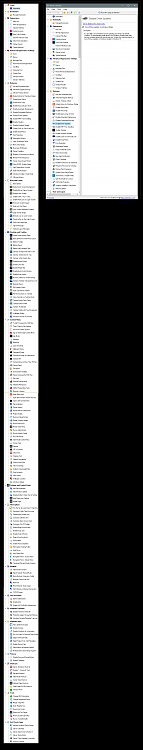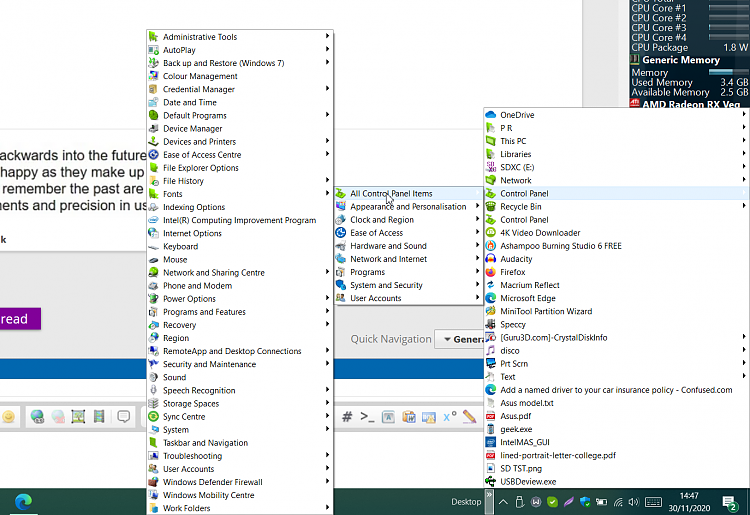New
#1
fast fast fast
best fastest way to get to settings is
right lickc at bottom > taskbar settings > then can search for things (seems a bit slow to open tho), guess that's a w10 performance thing
this new settings
what about old settings, all the old menus ? of things that arent in this 'settings' ?
whats fastest way to get to old settings?
Last edited by helpfixcomputer; 27 Jul 2021 at 21:26.


 Quote
Quote