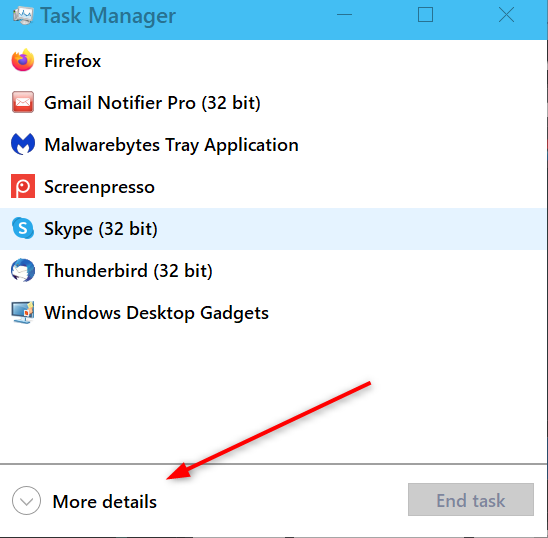New
#1
task manager won't display
W10 v2004/OS build 19041.630
Hi all. For whatever reason, I have been encountering a rolling series of problems. It started with my mouse freezing and getting "jumpy," task manager not displaying (it "opens" minimized in the task bar but won't display), the start menu not displaying, an inability to restore my computer to an earlier restore point and, as of this afternoon (worked fine in the morning), my Rivet Networks ethernet device stopped working (device I attach to shows I'm getting a signal). I have since resolved the start menu issue, but nothing else. Let me start here with task manager.
I usually have opened it via control-alt-delete, but have since learned control-shift-escape is more direct. I had it open and was actively using it around noon yesterday. Suddenly, it stopped displaying. It just sits in the task bar minimized. If I scroll over it, it shows it open, etc., but it won't display at all. I've tried multiple paths to open it, but the result is the same as described above.
I tried creating a new user account and was able to access it with no problem, but can't open it on my main administrator account. Suggestions? Thanks!


 Quote
Quote