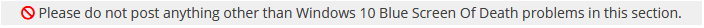New
#1
System Freezes - Fans spin up - computer turns off. when I tilt the PC
So Yeah, whenever I tilt the PC and then put it down, sometimes don't even need to put it back everything goes black and the fans spin up and after a while the pc stops. It does not happen in Safe mode or in Live Linux OS. Not even in Bios.
If I don't move the PC nothing happens, works flawlessly, no random events like this.
I hope you can help me out :) Maybe my PSU ? RM850X Corsair
Thaanks
PC :
Ryzen 9 5950x - MSI X570 Unify Beta Bios (maybe a reason? )
EVENT Log shows only these....
The process C:\Windows\system32\winlogon.exe (DESKTOP-R1EJRD8) has initiated the power off of computer DESKTOP-R1EJRD8 on behalf of user NT AUTHORITY\SYSTEM for the following reason: No title for this reason could be found Reason Code: 0x500ff Shutdown Type: power off Comment: User Logoff Notification for Customer Experience Improvement ProgramUser-mode process attempted to change the system state by calling SetSuspendState or SetSystemPowerState APIs.The system is entering sleep.Sleep Reason: Application APIThe system has resumed from sleep.The system time has changed to 2020-11-14T18:58:41.500000000Z from 2020-11-14T18:58:11.542216700Z.Change Reason: System time synchronized with the hardware clock.Process: '' (PID 4).User-mode process attempted to change the system state by calling SetSuspendState or SetSystemPowerState APIs.The system has returned from a low power state.Sleep Time: 2020-11-14T18:58:08.286256400ZWake Time: 2020-11-14T18:58:42.232997500ZWake Source: Unknown
Win Version 20H2 (OS Build 19042.630)


 Quote
Quote