New
#1
Meet Now icon only available on one out of 6 machines, build 19042.630
After updating 6 machines to the latest 20H2 build 19042.630 a few days ago, eventually yesterday one out of 6 machines showed up the new feature Meet Now and the associated icon in the taskbar and in the task bar settings "Turn system icons on or off", (see last icon in second picture below).
This general availability roll out of Meet Now was announced on a MS blog earlier last month.
Why is this feature appearing only on one machine ? Why isn't the behavior consistent on machines that are all at the same build level ?
https://aka.ms/AAabihr
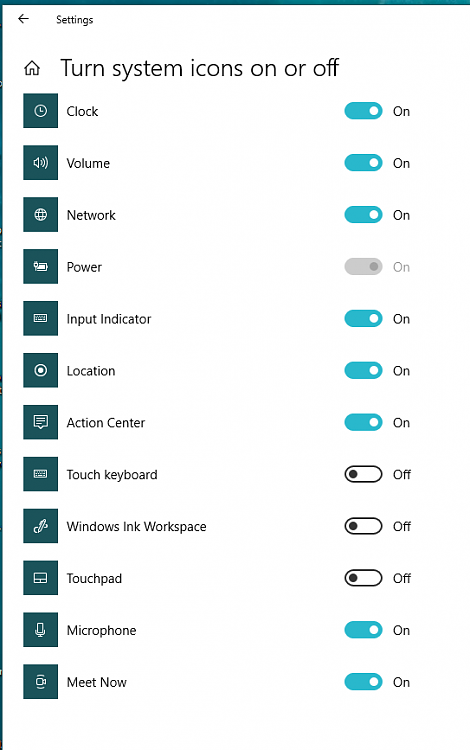


 Quote
Quote