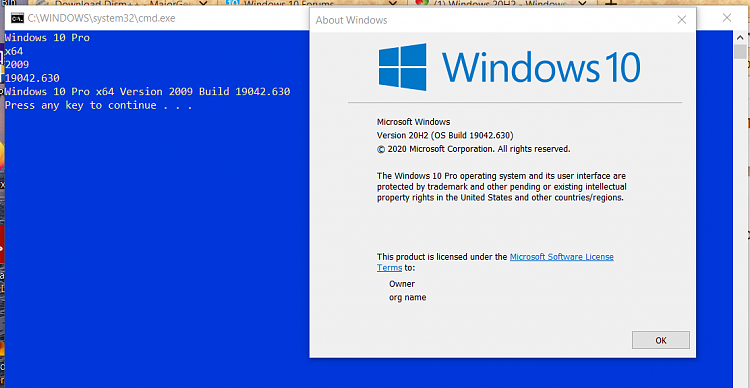New
#1
Windows 20H2
-
-
New #2
Maybe a bug, since 19042.630 is from an Insider preview release.
On my Windows 10, 20H2 which I also installed yesterday, my date is correctly displaying as 11/10/2020.
-
-
New #4
After I updated to 20H2, I also had build 19042.630. And I'm not in the windows insider program.
-
-
New #6
my bad, i thought I got all windows updates, but apparently not.
Just updated to 19042.630 and install date still shows 11/10/2020 which is expected.
-
New #7
-
New #8
Either of those would be a full install. The update History would be cleared and the date shown would be the date of the install.
The only way that retains the 2004 install date as the date of install would be if the 20H2 update was done via the enablement package, as Windows Update does.
-
-
New #9
I did a Repair Install on 11/7/2020 with a ISO from UUP Dump of 20H2 19042.610. Since then I have used DISM to install the two CAB files bringing me up to 19042.620. Settings/About shows:
Edition Windows 10 Pro
Version 20H2
Installed on 11/7/2020
OS build 19041.508
Experience Windows Feature Experience Pack 120.2212.31.0
Which is wrong. I realize 19041 and 19042 are the same but where does the 508 come from?
-
New #10
To me, the last 3 digits of a Build number just helps signify/identify an update to the Build, Patch Tuesday whatever, we are now at Build 19042.630. The Version is the twice-yearly Upgrade while the Build is pretty much the same thing as the old Service Pack with Windows 7 and earlier Versions, just occurs monthly or maybe more often.
Related Discussions



 Quote
Quote