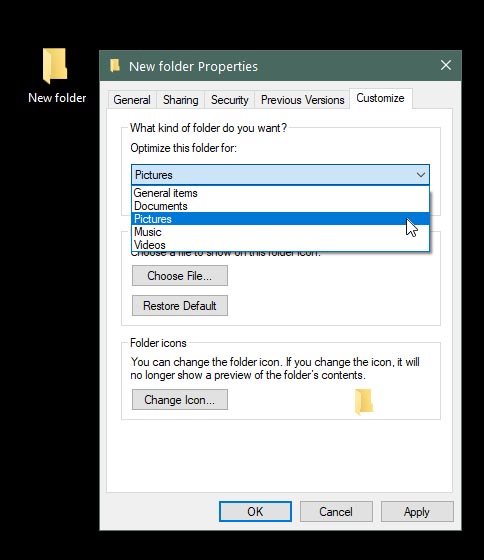New
#1
How do I set default column widths in file save/open dialogs?
I know how to "Apply to Folders" to set column widths for folders in Explorer. But how do I do the same for file save/open dialogs? I can change individual folders, and those changes seem to be persistent (though sometimes after the second or third try). But I can't seem to find how to change the default column widths for save/open dialogs. There's no option at all to apply to all folders and/or dialogs like there is in Explorer. Is this at all possible?


 Quote
Quote