New
#1
Windows.old question
-
-
New #2
Not sure what you're doing, but you can delete it using Disk Cleanup.
It's how we get rid of it on our systems.
It normally has its own checkbox in the Clean up system files section...something like Previous version of Windows.
You might also try Settings > System > Storage > Temporary files and delete it from there.
Otherwise, it will automatically be deleted after 10 days.
-
New #3
I'm not really doing anything... I just found this! I've already been on V-2004 for quite some time and, like I said, I thought Disk Cleanup took care of it.
-
New #4
Like I said, you can accomplish it a couple of ways -
What does the list in the Clean up system files section of Disk Cleanup show?
When was the last time Disk Cleanup was run? It doesn't "automatically" select Windows.old.
What shows in Storage > Temporary files?
Did you tweak the setting to keep Windows.old for longer than 10 days?
If you can't manually delete Windows.old using either method in Windows, boot into the Repair Environment and delete it from the Command prompt.
-
New #5
Windows.old can be quite stubborn to get rid of sometimes. You can probably boot into safe mode to delete it, or boot into a live Linux flash drive and delete it.
-
New #6
It looks like it's finally deleting Window.old with Disk Cleanup...I clicked on it twice and finally saw the 'windows.old' box to check.
-
-
New #8
Windows.old folder?
Above thread from June '20 provides further insight.
-
-
Related Discussions


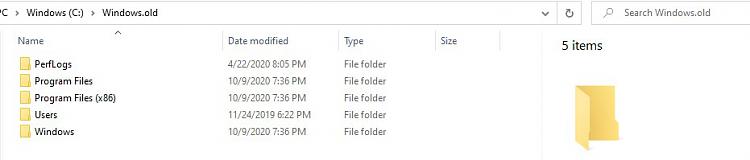

 Quote
Quote
