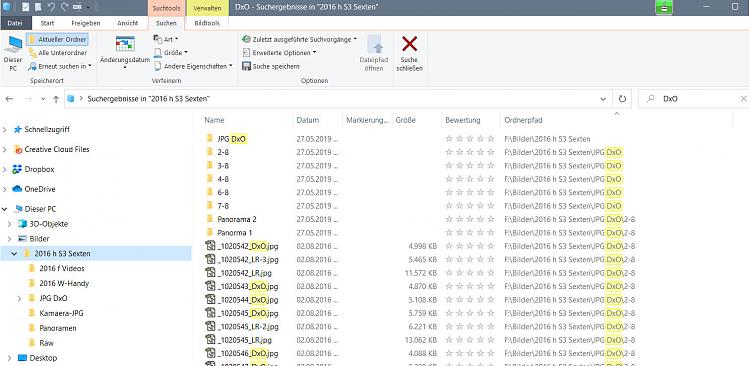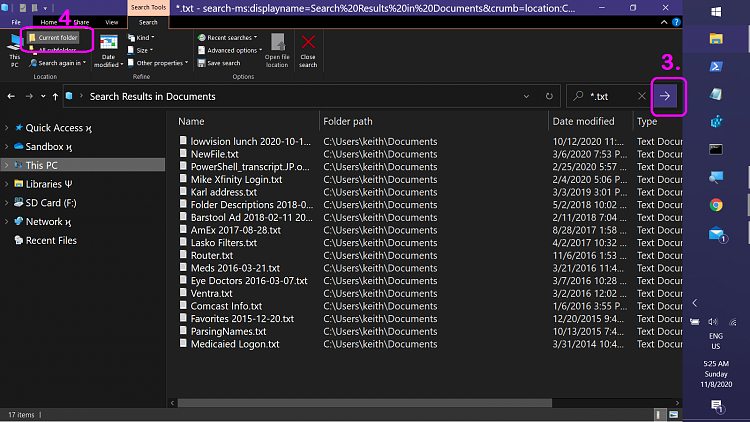New
#1
How to Search in File Explorer in Windows 10 WITHOUT subfolders
My Windows 10 Explorer does not behave as expected. (Windows 10 Version 2004)
A search in File Explorer in Windows 10 always shows files of subfolders even if I click on 'Current folders'.
The German Microsoft support could not help in a long telephone call.
I ran "DISM.exe /Online /Cleanup-image /Restorehealth" as admin. No problems were found.
Does anyone have a clue?


 Quote
Quote