New
#1
"Some settings are hidden or managed by your Organization"
Hey
Anyone else who got Win 10 - HOME and lately got "Some settings are hidden or managed by your Organization"
I have tried EEEEEVERYthing in all the FAQ and Microsoft users support forums. Apart from the grey out feature, everything works.
I've spoken to Microsoft support who keeps talking about "business" account. I have non. Its home. Only thing I have added, is Office 365 (home, 1 person Subscription).
Anyone know if this is a bug and/or how I get rid of it? Please =)



 Quote
Quote
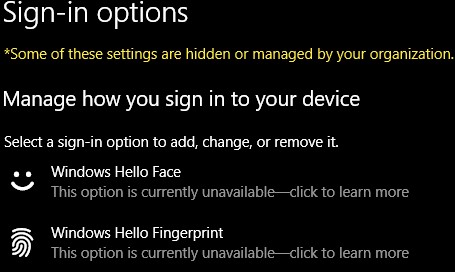
 .
.