New
#1
No directory permissions, but it's my account and I'm an Admin
So Windows randomly sets some folders as read-only and I can't seem to change them to read-write.
When I click on the Advanced button, me as the user has no ability to modify subfolders.
I even tried this command from an elevated prompt, which seemed to work, but in reality did not enable me to change the problem folder to read-write.
C:\Program Files>attrib -r -s adobe\*.* /s

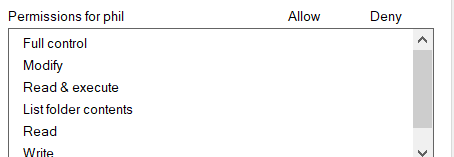


 Quote
Quote