New
#1
why is new version of windows minimizing m background and cortana
-
-
New #2
Hi, from what did you upgrade? Win 7?
And

This may work
How to Enable Cortana Outside Its Supported Countries: 7 Steps
- Cortana is a Store app with build 2004 up. As it changes so rapidly, older guides may not apply.
Note that Cortana requires an internet connection to interpret speech, and the Store app version can no longer launch programs. (It could never close them anyway, unlike Speech Recognition, built into Windows since Vista).
Wallpaper/background: consider what fit settings you have:

-
New #3
The blank space on your desktop? You can turn on the auto arrange icons in the desktop context menu.
-
-
-
New #6
-
New #7
I think the background wallpaper issue are these white bars the OP found at the top*** and just above the Taskbar that aren't fixed by changing the Personalization 'Fit Settings'. i.e. 'only made picture smaller'
*** This thinner top bar seen after I put the OP's attached image on a larger black background.

I trust the OP has tried all 6 of the picture fit settings: Fill, Fit, Stretch, Tile, Center, Span, just to be sure.
As far as Cortana on the Taskbar, if you'd rather, you can hide it like this:
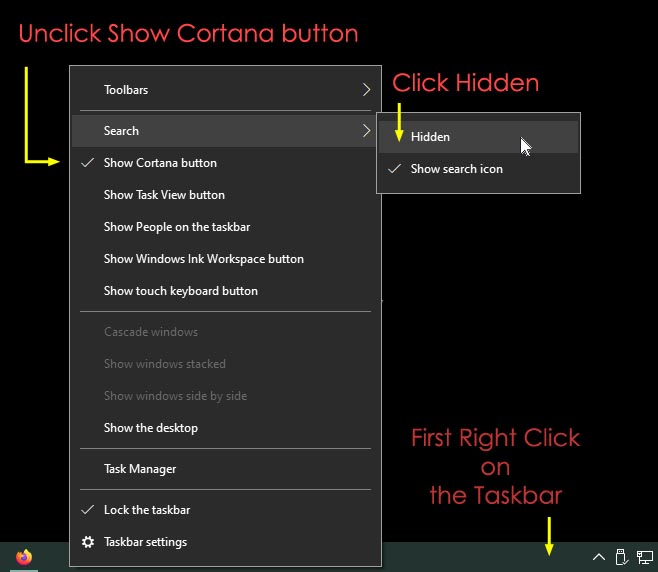
-
New #8
Perhaps this from Microsoft Answers:
Desktop Background pictures does not fit full screen
In particular, Step 2 to edit the image when 'Fit Screen' doesn't work.
Step 2: Check the resolution of your display. To do that:
a) Right click on desktop and click screen resolution and under resolution your resolution will be written. Note it down.
b) Now right click on your picture and click edit. It will open paint. There is resize option select it and then uncheck the box maintain aspect ratio and click pixels and type your resolution width then height and click ok and then save your picture again with different name.
c) Close everything and come back to desktop and reselect your wallpaper image by browsing newly save picture. Everything will be fine now.
-
-
Related Discussions



 Quote
Quote