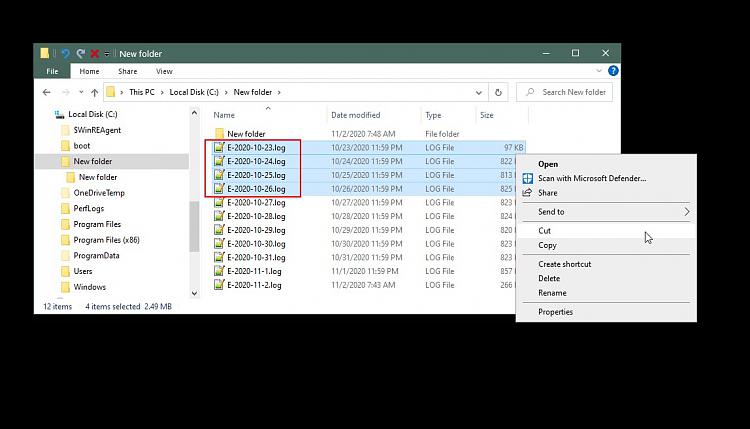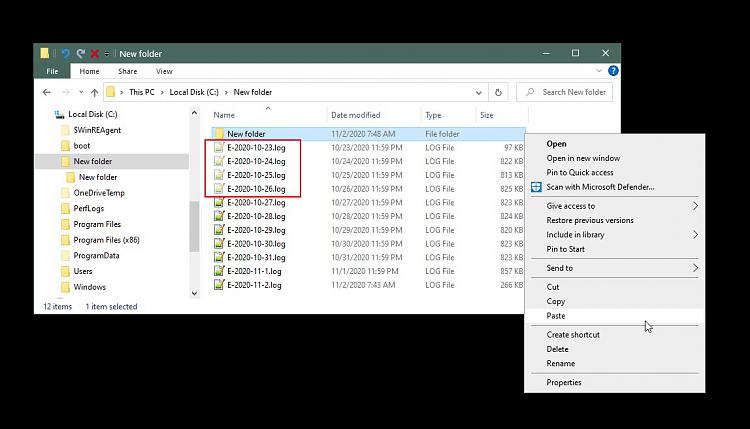New
#1
curious about cut versus move
I have noticed that on large files move seems to be quicker that cut. I am curious what happens "under the hood". My best guess is that move creates a symbolic link without moving the file, and cut makes a new copy and deletes the old one. Am I anywhere near correct? If not, please explain the process.
Thanks in advance for your replies.
regards,
caffeine


 Quote
Quote