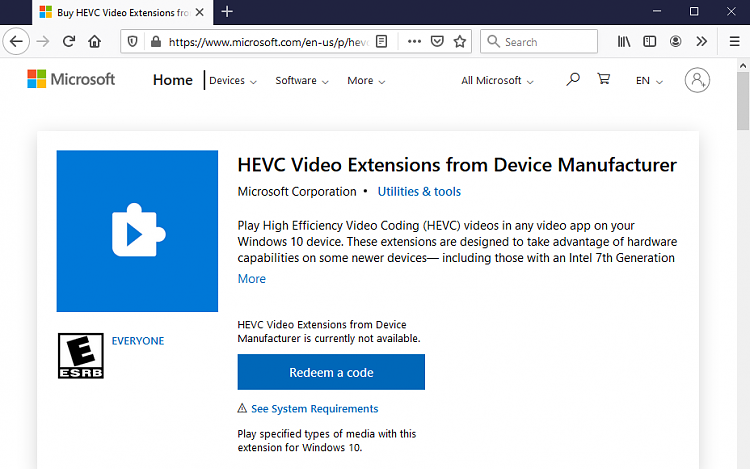New
#1
How to open .HEIC files
I just got a bunch of photos from a friends' iPhone but I can't open them on my Windows 10. They are all encoded as .heic files:
If I open any of those files in the Photos app, it shows that it can't read them. If I then go into Settings and scroll down, it has this link:
Which opens the Store app:
The thing that irks me is that they want money for that.
Does anyone know how I can open those pictures without paying Microsoft more money?





 Quote
Quote