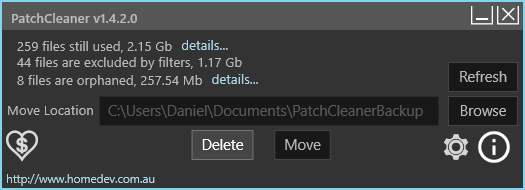New
#1
Enormous size of C:\Windows\Installer folder (38 GB)
Hello,
I have strange problem with enormous size of "C:\Windows\Installer" folder that just grow up to 38 GB since August 2016.
I found PatchCleaner tool that can find orphaned files in Installer folder, but I didn't use that tool to clean up this mess, because I don't want to break up something in my system. This tool reported that I have 550 orphaned files that takes up 30,92 GB of space on my disk.
I think that all orphaned files belongs to my Office 2016 suite (superseded updates or something). Is it a good idea to uninstall Office 2016 and then install again to get rid of all this orphaned files? Any other ideas?
I have Windows 10 Home, version 1903. I also used system Disk Cleanup Tool but it didn't help with this problem.
Regards.

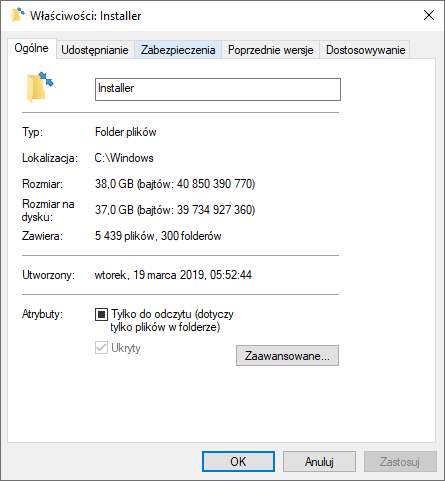
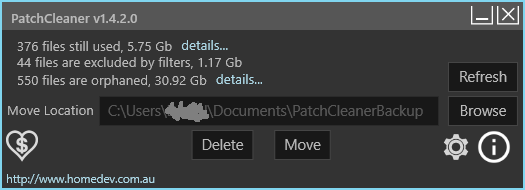

 Quote
Quote