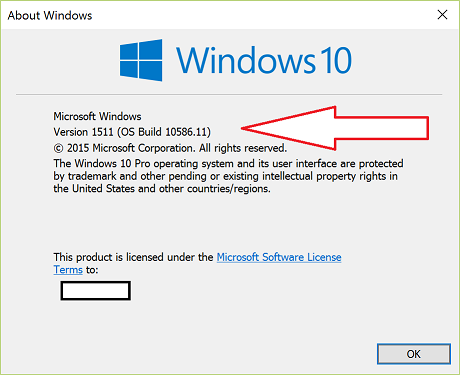New
#21
I'm having the same problem. Text size is greyed out. I use a 52" tv as my monitor. The scaling thing had I know it would lock the option to change individual items I would never have used. However changing it back, logging out and then back in again does not fix it or unlock it. I should not have to keep going into my registry in order to b ale to customize this OS the way I want it to function. The number of appearance customization options they removed since 7 is ridiculous and stupid. They should never have removed those options. Maybe it might make it easier for people who have never used a computer before but in this day and age, who hasn't? As for those of us who have been using them since they were invented, it's a right PITA because we're used to being able to customize everything little thing and know how to, and now we can't. There has GOT to be a fix for this problem. The scaling thing would be fine for me except for one thing, affects the MMO I play as well and messes with my UI so it doesn't work right and it's exceedingly annoying so I need to be able to use the change text size of the individual items because my monitor is so huge it makes it very hard to read anything. I am having to use the tv for my monitor as I don't have a working real monitor atm and can't afford one. So i really need to find a fix for this.
Last edited by Chronia; 24 Nov 2015 at 12:41. Reason: spelling/grammar


 Quote
Quote and R and then type in winver <enter>
and R and then type in winver <enter>