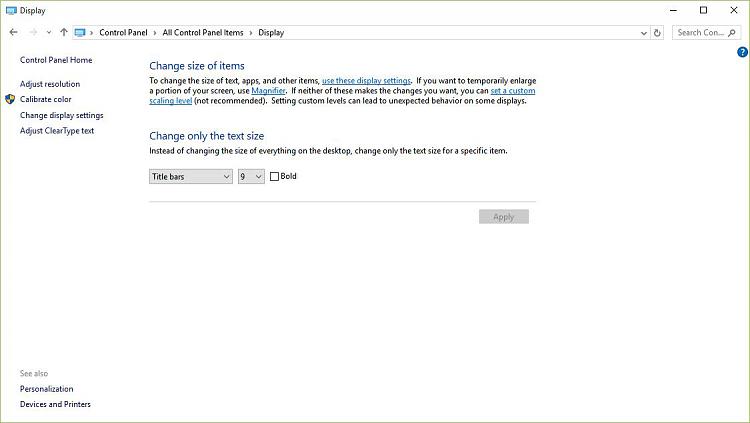New
#1
Why is the "change only text size" greyed out?
-
-
New #2
Click on "set a custom scaling level" and change it to say 125%. Click Apply, Sign Out, Sign back in. You should be able to change the Text Size.
-
New #3
-
New #4
Yes, this has been broken since the beginning of Previews. If you are comfortable working with regedit, go to:
HKEY_CURRENT_USER\Control Panel\Desktop\WindowMetrics
and you can tweak the xxxFont entries. Just change the first hex byte - I use eb instead of the default f1. You'll need to sign out/sign in for it to take effect.
-
New #5
Looks as though the system may not be activated, therefore personalization is blocked.
-
New #6
-
New #7
-
New #8
Ok. I was talking generally and not necessarily directing it at you, but also the OP. It does have everything to do with it if a system is not activated. Just went through that due to losing activation. Once I got it activated this is no longer greyed out and indeed works as seen below. However, I see it's not the case with you.
Is yours a fresh installed system?
Attachment 32266
-
-
New #9
-
New #10
Related Discussions

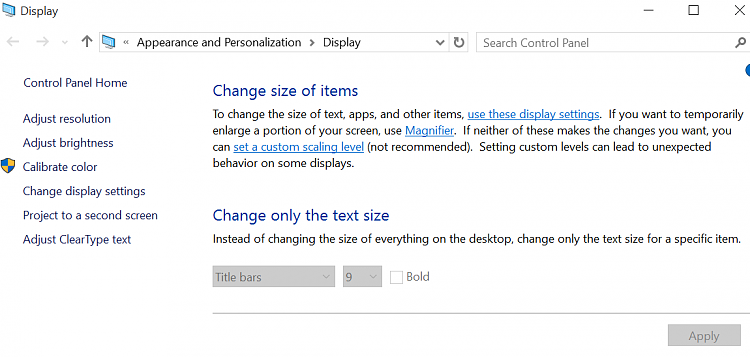

 Quote
Quote