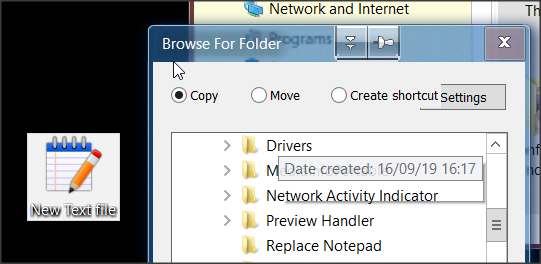New
#1
Discussion about methods to organize a messy hard drive
My hard dive is an absolute mess it has many duplicates. I have a goal to organize my files
So I have one 4 Teribyte drive that I will call drive M. I plan to clone drive m to a external drive M-Copy and then I will use M-copy to move files and organize them to External Drive K-
Then after I get everything the way I want it on K I will clone K back to the original M.
So I have these Questions:
-renaming utitlity sugestions
-How do I copy files and force them to retain thier meta data and date info?
-Why do I have some folders that have files with all the same date ?
-are there file duplicate finders that will compair image files with the same name ? Like if two pictures have the same date and data size but they are differnt pictures is there a duplicate finder that can tell the difference. ?
When I use shell:sendto function by right clicking are there ways change the options on shell:sendto as far as retaining metadata and would their be a way to move rather than copy ?


 Quote
Quote