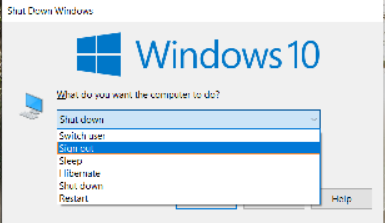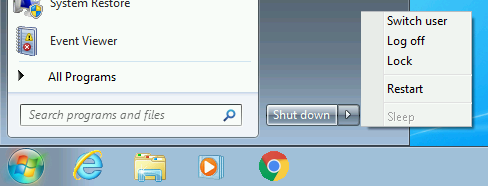New
#1
Tutorial problem add remove sign out to W10 start/power menu
Tutorial at Add or Remove Sign out Option in Windows 10 says there are two ways to do it: 2 for add and 2 for remove. Some time ago, I removed it and I am now trying to add it back in. Neither options work. I don't remember HOW I removed it either.
So:
method 1. Merge this .reg file:
Doesn't work.Code:Windows Registry Editor Version 5.00; Created by: Shawn Brink; Created on: February 27th 2018; Tutorial: https://www.tenforums.com/tutorials/105104-add-remove-sign-out-option-windows-10-a.html[HKEY_CURRENT_USER\Software\Microsoft\Windows\CurrentVersion\Policies\Explorer]"StartMenuLogOff"=-[HKEY_LOCAL_MACHINE\SOFTWARE\Microsoft\Windows\CurrentVersion\Policies\Explorer]"StartMenuLogOff"=-
Method 2:
Edit Group Policy which I cannot quote here but it is in the tutorial link.
This does not work either.
C:\WINDOWS\system32>ver
Microsoft Windows (10-64 PRO) [Version 10.0.19041.572]
Any help is appreciated in advance.


 Quote
Quote