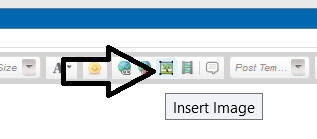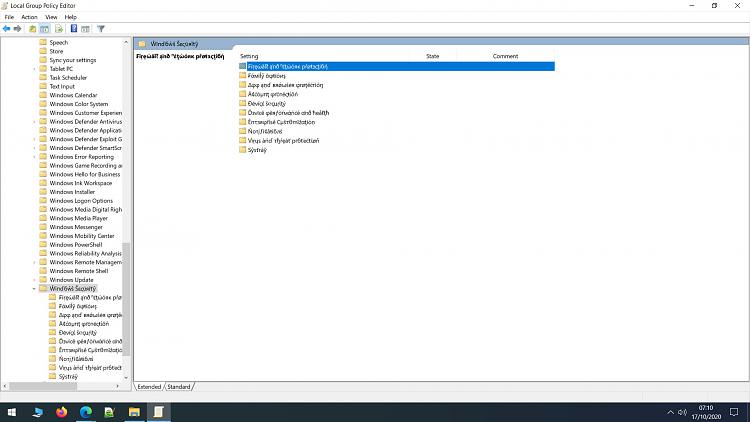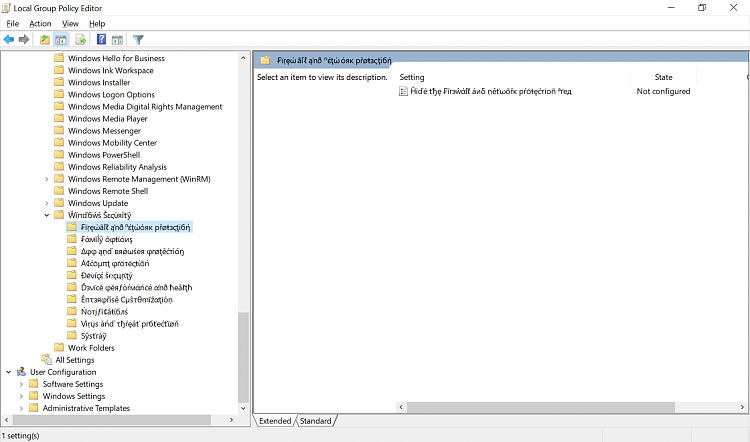New
#1
Windows 10 Group Policy Editor strange text/font
Hi,
I have a feeling this might be an easy answer, but I am not sure how to describe it to find the answer just searching. Every attempt brings me pages of unrelated information.
I upgraded Windows 10 home to Professional (1909) on my laptop using my own key. After it completed I was checking the group policy options I had on my old laptop and mostly just checking everything was working. While looking around I noticed that under "Computer Configuration>Administrative Templates>Windows Components>Windows Security" the text looks garbled, although just about readable still. I would ignore it, but if it is a sign something corrupted I would rather get it sorted sooner. See screenshot.
Anyone any ideas? Or an idea of what to search for!
https://i.imgur.com/4vOiOBl.jpeg


 Quote
Quote