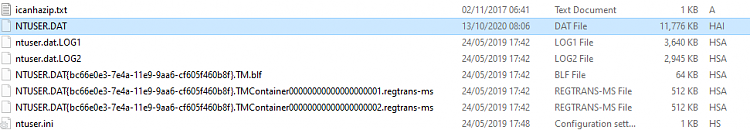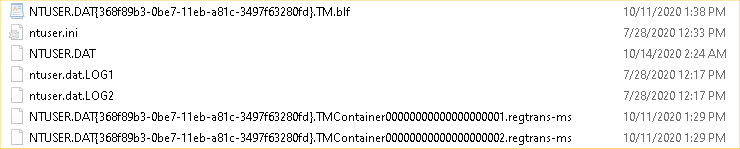New
#1
How much of this NTUSER.DAT stuff can I delete?
All of these files together only add up to 28MB, so far. Looking at the dates, I can guess that this will keep growing in size.
So the question is, how much of this junk can I get rid of, without losing any of my settings.
Iirc, this didn't happen on Windows 7, there was just the plain NTUSER.DAT and one or two NYUSER.DAT.LOG files.
Thanks in advance...
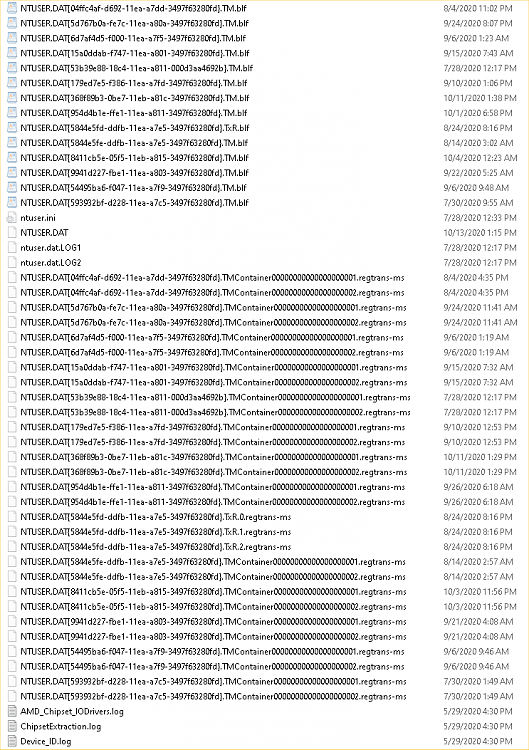


 Quote
Quote