New
#1
Open Key operation failed Windows AIK , eventviewer error
Hi Folks,
I have an event ID 3 that's populating errors in eventviewer a lot regarding an application that I've never installed before...
this is a brand new Alienware m17 R3 Laptop, came preloaded with win 10 pro, but I formatted it and did a fresh install of just windows 10 pro 2004, to babsically get rid of all Dell's bloatware..
If anyone can help me solve this and get rid of these errors that populate a ton... much appreciated!
I will post images here to better view the error..
it stems from Application and Service Logs > Microsoft > Windows > Crypto-Ncrypt > Operational.
Under General:
Open Key operation failed.
Cryptographic Parameters:
Provider Name: Microsoft Platform Crypto Provider
Key Name: Windows AIK
Return Code: 0x80090016
---------------------------------------------------
Under Detail:
- System
- Provider
[ Name] Microsoft-Windows-Crypto-NCrypt
[ Guid] {e8ed09dc-100c-45e2-9fc8-b53399ec1f70}
EventID 3
Version 0
Level 2
Task 3
Opcode 0
Keywords 0x8000000000000001
- TimeCreated
[ SystemTime] 2020-10-13T05:43:35.4796050Z
EventRecordID 25711
Correlation
- Execution
[ ProcessID] 7584
[ ThreadID] 7820
Channel Microsoft-Windows-Crypto-NCrypt/Operational
Computer Alien
- Security
[ UserID] S-1-5-21-2231103414-3485895273-1210789591-1001
- EventData
ProviderName Microsoft Platform Crypto Provider
KeyName Windows AIK
Status 0x80090016
ProcessName svchost.exe
Here are the images of the Event....
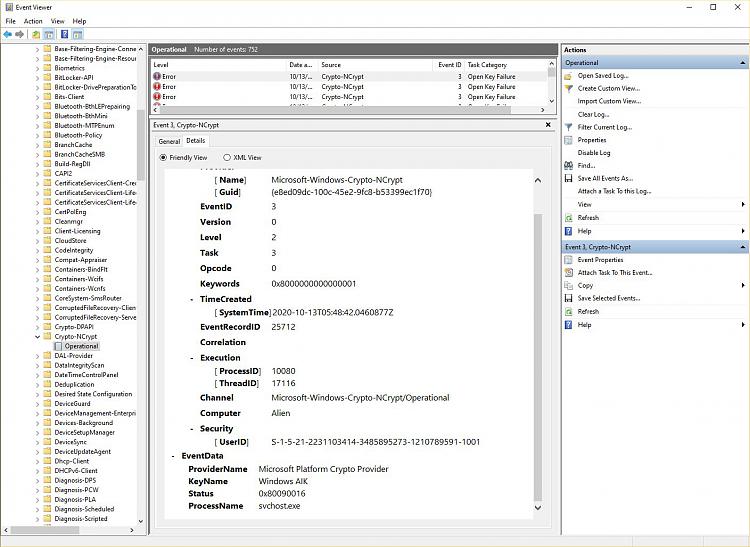

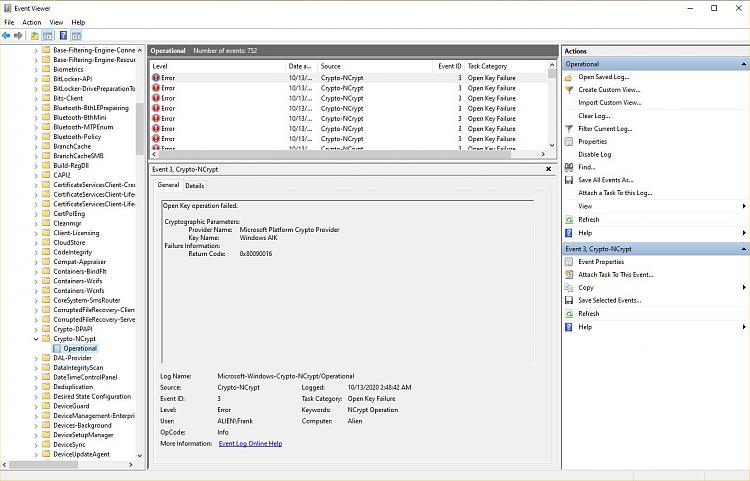

 Quote
Quote