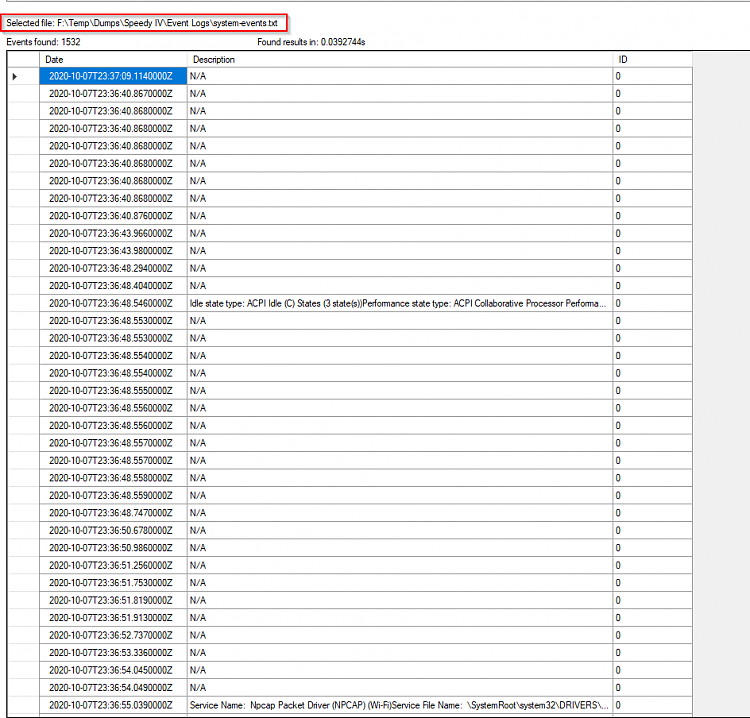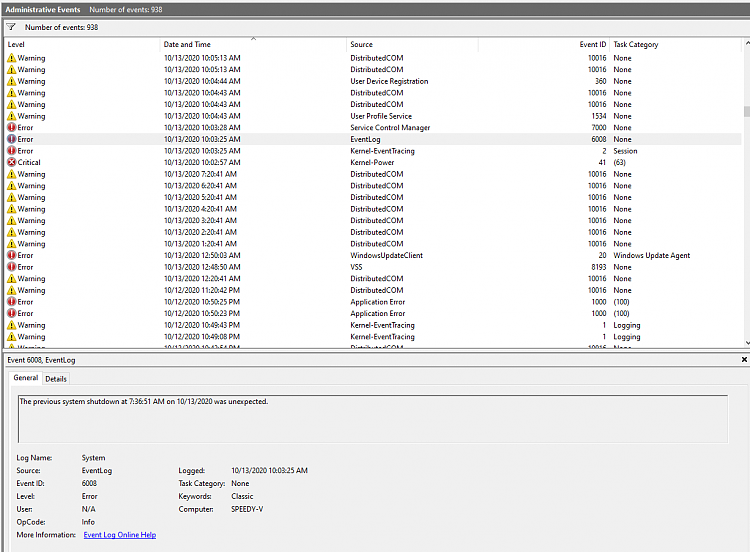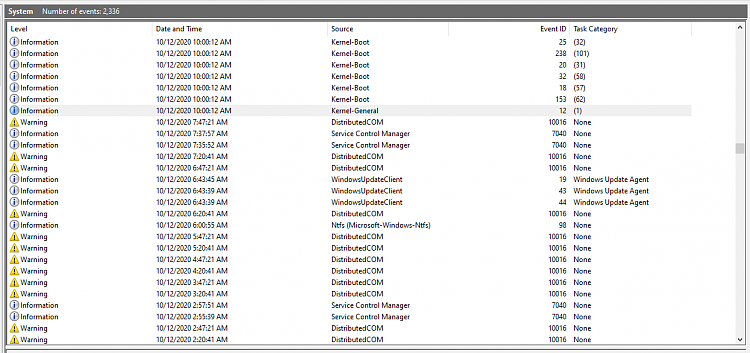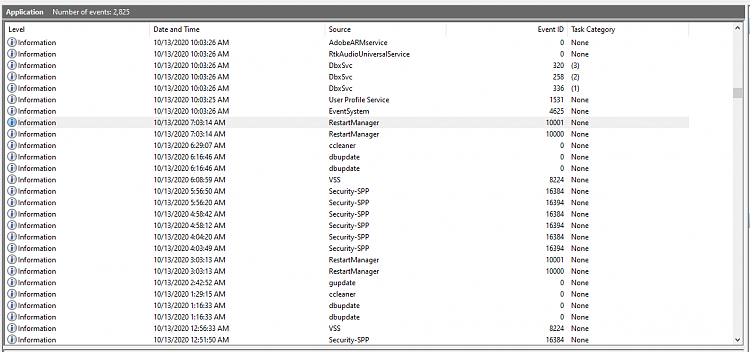New
#11
Thank you. @Try3 also recommended this and I have downloaded and installed it. Further to my previous post about Task Scheduler (TS) Task Status pane being empty - In Action, I toggled AT Service Account Config from System Account to Administrator and 1 task showed up. I toggled it back to System Account and the new task remained in the Task Status pane. I also checked Enable All Task History. Maybe that being initially disabled caused the Task Status pane to not be populated. I ran a few tasks manually and they showed up. Now, several hours later, there are 39 tasks in the Task Status pane.
As for the original problem, I definitely have some new tools to analyze what is causing the daily shut-downs in the morning. It could be related to a task but the shut-down times vary over a 2 hour time span. If a Task was causing the shut-down, then it should be occurring at or near the exact same time every day (assuming the Task runs daily). I'll leave the machine running tonight and see if it happens again tomorrow morning. Thanks for all of the help and suggestions.


 Quote
Quote