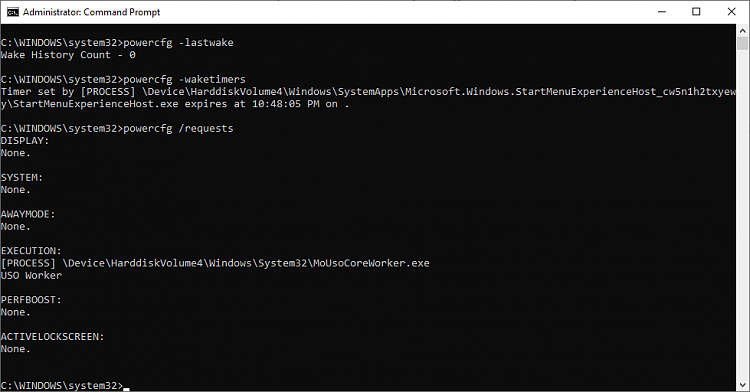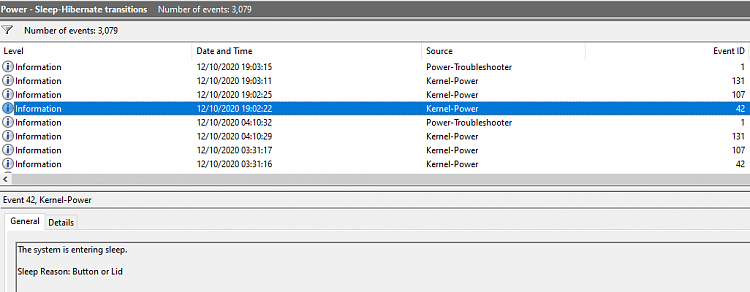New
#1
System returning from sleep three seconds after entering - why?
In the past month month, my computer, running 2004, has stopped its normal overnight behavior of entering sleep three hours after I restart it, then staying asleep until I wake in the morning, with waking from sleep on its own three seconds after entering sleep.
You can see this below from the event viewer:
The event above it, 107 (102), has the system resuming from sleep three seconds later.
Actually, before the event shown from 10/9, it hadn't entered sleep since 10/6, when it remained in sleep for three seconds.
And a look at the event log - which I swear used to go back more than a year but now only goes back three weeks - shows that if the system ever entered sleep during that time - most days it did - it would wake in three seconds, and then when I touched the computer (clicked or jiggled the mouse) hours later, Event ID 1, power troubleshooter, would say the computer has returned from a low power state.
Is this normal? I am 100% sure the computer would sleep - not sleep and wake, then return from a low-power state - at one time. How do I get the computer to actually sleep again, until I wake it hours later?

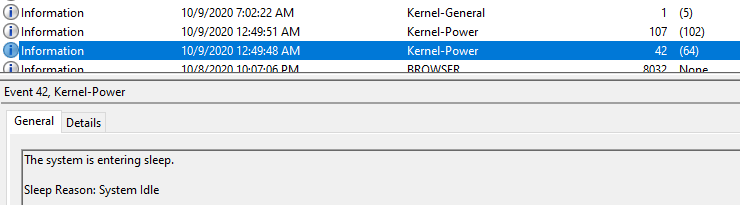

 Quote
Quote