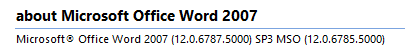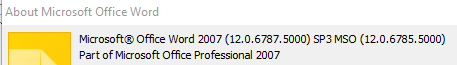New
#1
Windows Explorer "Not Responding" after Opening Word 2007 Document
I'm using Windows 10 Pro, version 2004, Build 19041.508.
A few weeks ago and out of the blue, Windows Explorer began "not responding" when I attempted to open a Word 2007 .docx file. When I click on the .docx file and then immediately attempt to switch to Explorer, I experience a five second delay before the Explorer window reopens and another four second delay (with the spinning blue circle) before I can access another file. To be clear, this issue exists only with Word and NOT with any other Microsoft product. For example, if I select a .pdf and then attempt to immediately switch back to Explorer, Explorer does not stall.
When this issue arose, I tried to recall whether I had made any changes to my system. Other than Windows updates, I had made no changes. Since then, I have attempted a myriad of solutions. One of my efforts included downloading an Explorer substitute. Even when using the substituted program, the problem continued. I attempted repairs of both Windows and Microsoft Office, yet nothing changed. Ultimately, I reset Windows 10 and reinstalled the Microsoft Office suite. Unfortunately, the issue survived the reset.
Subsequent to the reset, the only significant change I've made is to updated all my drivers. All Windows updates are installed through 10/09/20.
This issue is both annoying and time consuming. If you can offer any suggestions, please do!


 Quote
Quote