New
#1
Link to Music/Pics/Videos in Documents Folder
So I use a program called SyncBackPro to quickly backup my data from my computer to my external drive, it only mirrors the differences so the backup takes only a few seconds.
The other day I noticed that it is copying files from my Documents folder and the progress bar looked like it's going to take ages, and I also noticed in the file names that are being copied MP3s, MP4s, and whatnot so I was like what the heck, those are not in my documents those are in Music/Videos libraries.
I then enabled operating system hidden files and noticed there are 3 "shortcut" links to those libraries:
I simply deleted those folders and then the backup finished instantly.
Now they are not actual files, they are library links but I dont know why the program was treating them as if the files actually existed there.
I don't know why the heck would Windows put a link to those libraries in the documents folder but I noticed when I upgrade from Build 1909 to Build 2004 those library shortcuts are re-added.
I don't know about you but to me this is a problem to everyone out there as they may be backing up their data with duplicate files making the backup significantly larger due to this
Thoughts?

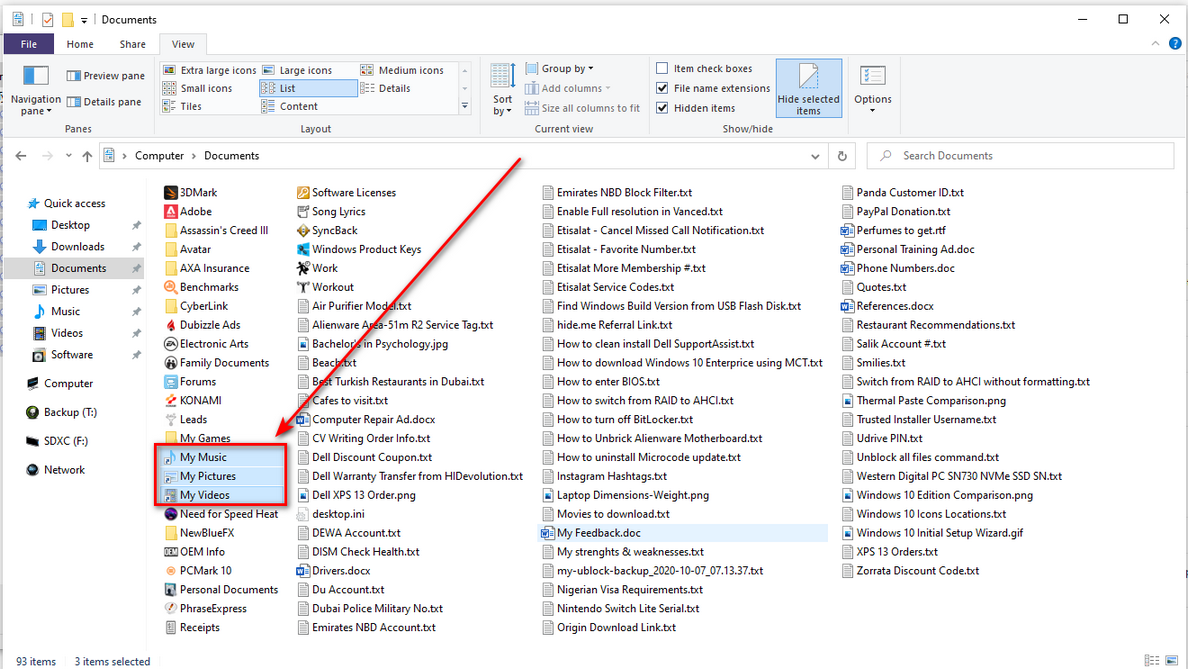

 Quote
Quote



