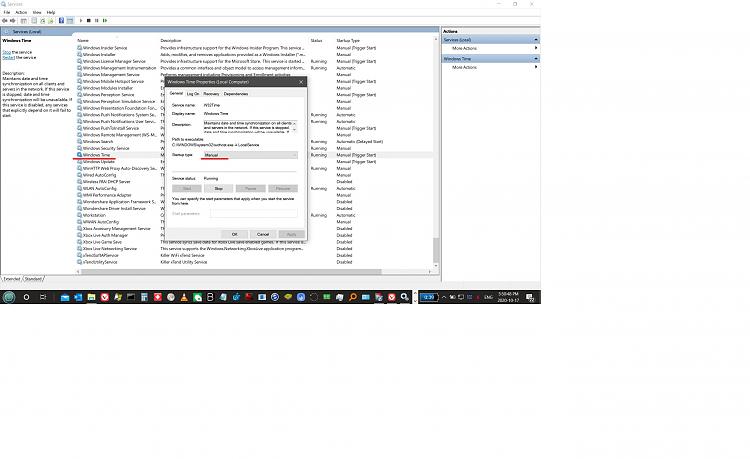New
#21
@clayto,
Thanks for the update. So BIOS/CMOS time is definitely correctly and we can rule out coin battery as cause of the problem from what I understand so far.
Check Event Viewer for any Windows Time service errors etc:
event viewer under the Applications and Services Log\Microsoft\Windows\Time-Service\Operational
From: https://docs.microsoft.com/en-us/win...ility?tabs=257
More things to try if you haven't already: How to fix Windows Time service not running on Windows 10


 Quote
Quote