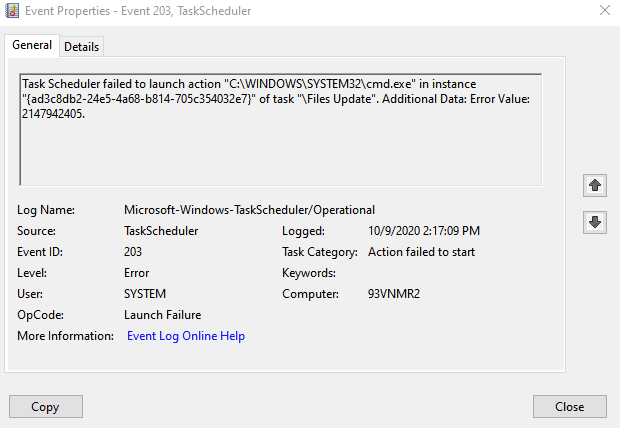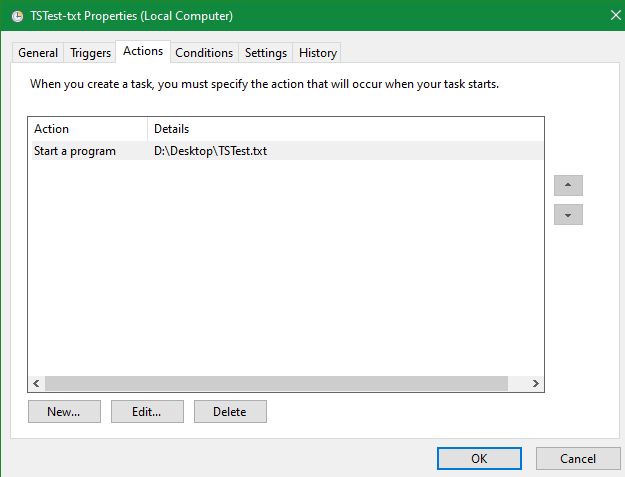New
#1
Windows 10 Pro rel. 2004 Task Scheduler suddenly stopped running batch
Beginning about four days ago, all three of my Windows 10 machines stopped running batch files scheduled in the Task Scheduler. These batch files had been running on schedule for over a year when all three suddenly stopped about the same time. I believe that this is about the time that the September 2020 Preview Cumulative Update installed. Task Scheduler reports that "Access is denied. (0x80070005). I have tried running them directly as batch files and running "c:\windows\system32\cmd.exe" with the arguments "/c c:\bt\filename.bat" and both fail. I do have the starting directory shown as "c:\bt." All quotation marks are just to separate the commands from the rest of my message and do not appear in the boxes. I did an image restore from October 1 and brought my files up to date, and everything worked again until the update reinstalled itself. I could do the same thing again and postpone the updates, but, sooner or later, the update will be forced upon me and I would like to find a solution to this. Besides, it is very time consuming to restore and bring three systems back up to current data.
I've been playing with this now for three days and I'm at a loss. I've run SFC /scannow with no results and I also ran DISM to try to fix the Task Scheduler. I did try to go back to a previous System Restore and that failed. Whereto from here?


 Quote
Quote