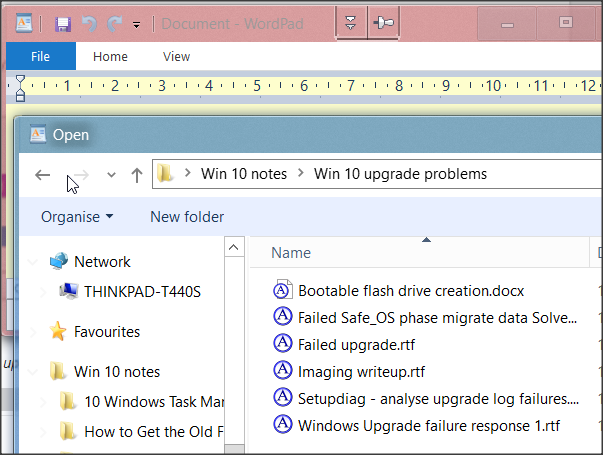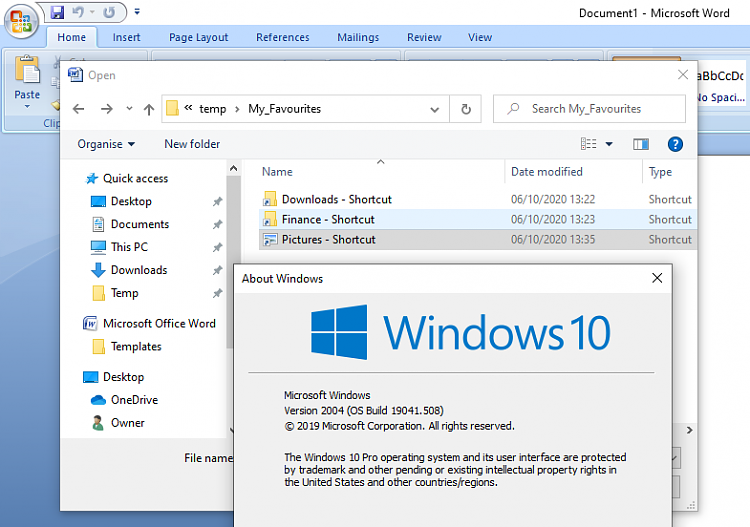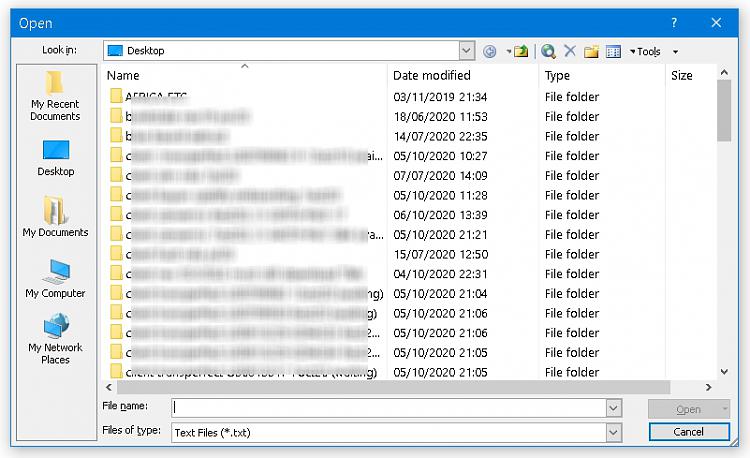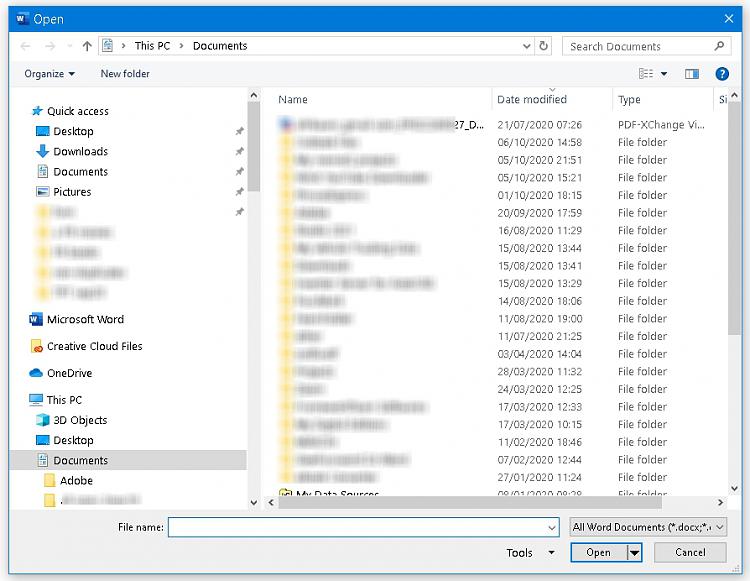New
#1
How to make folder shortcuts act like folders inside File Open dialogs
Hello everyone
I don't store all my files in the Documents folder, but in various other nested folders on various other drives, e.g. D:\Folder1\Folder2\Folder3\Folder4 etc. I have a shortcuts on my Desktop to frequently used folders, e.g. a shortcut called "My Favourite Folder" that gets me to D:\Folder1\Folder2\Folder3\Folder4 quickly.
Under Windows 7 and earlier, I was able to open files directly from various programs' "File Open" dialogs using those shortcuts on my desktop. In other words, in e.g. MS Word, I could go Ctrl+O, click the Desktop shortcut, then click "My Favourite Folder" (which is not a folder but a shortcut to a folder), which instantly navigates me to D:\Folder1\Folder2\Folder3\Folder4, where I can then click e.g. "My File.doc" inside that folder, to open that file.
I can no longer do that, in Windows 10. Shortcuts to files and folders no longer appear in a File Open dialog. (Oh, I can change the filter to "All files", and then the shortcuts do show up, but they don't act as shortcuts.)
A frustrating workaround that I currently use is to double-click the e.g. "My Favourite Folder" shortcut on the Desktop, then click in its breadcrumbs field, Ctrl+C, and then go to Word, Ctrl+O, click in the File field, Ctrl+V, and click "Open", which navigates to that folder.
Is there some kind of setting in Windows 10 that brings back the Windows 7 behaviour?
Thanks
Samuel
Windows 10.0.18362 N/A Build 18362


 Quote
Quote