New
#1
Clipboard History not available again
WinKey V has stopped working again. I have re-read the Tutorial and downloaded the .reg file (somewhere) but cannot find it. What is the search term I need to enter?
WinKey V has stopped working again. I have re-read the Tutorial and downloaded the .reg file (somewhere) but cannot find it. What is the search term I need to enter?
I have tried using the FIX in the Tutorial, I have downloaded and run the .reg file which was reported as being added to the Registry.
Win V still has no effect. There is no Clipboard History.
Check that it is turned on, either in Settings or use a .reg file to tun it on....
Turn On or Off Clipboard History in Windows 10
Clipboard is turned on in Settings. I have checked various links but will try them again, not with much optimism
- - - Updated - - -
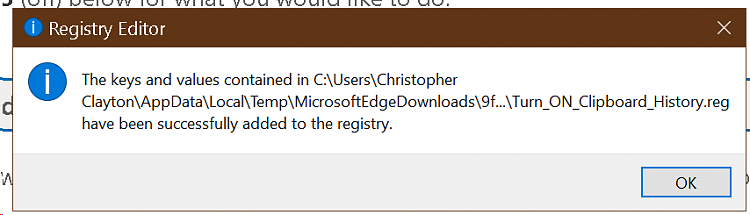
As you can see the reg edit has been downloaded and run (several times) still without WinV having any effect.
- - - Updated - - -
My apologies for the irrelevant (and irreverent) graphic being posted. It was not intended.
I have got clipboard history back ---- its Hotkey was being overridden by another program, so I have changed the Hotkey