New
#1
3 RunDll32 processes opening on startup
Hi all,
(First off, I'd like to say that I've never done one of these before, so apologies if I lack the etiquette for this situation!)
I'll keep this short and sweet:
On startup, one rundll32 process is always opening (the one highlighted in the image), and shortly after a second one appears, and then a third one. They aren't in the startup tab of task manager, but they open every time. This worries me because...
1. I have had malware / trojan issues previously on this pc, but have reset it since and all has been well, except for this.
2. After looking online many people say that this is an indication of malware / bad business in general.
I've attached a screenshot of these in task manager as well as their file path.
Is there something wrong here?
[Windows Version number: Version 2004 (OS Build 19041.508)]
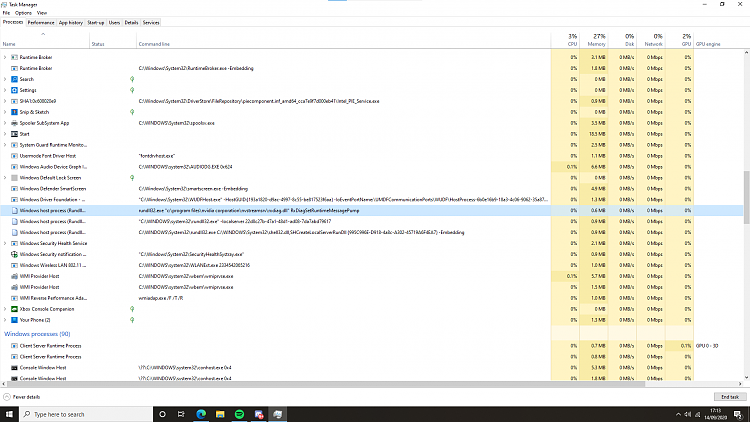


 Quote
Quote