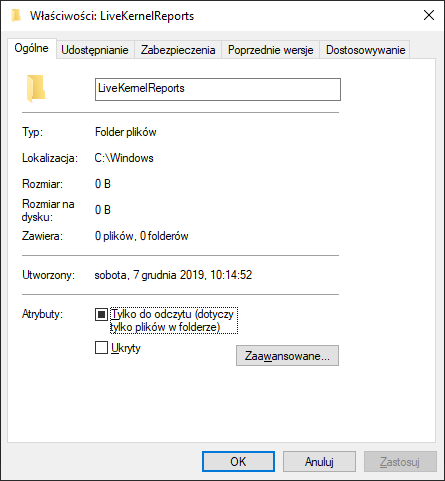New
#11
That's ok. Thanks for letting me know. I don't know why but Windows is not creating any new dump files.
- - - Updated - - -
Update:
I did some benchmarks/stress tests today. No errors.
PC crashed one more time while watching Twitch.tv. This time without the buzzing sound. It's so weird because it doesn't freeze comepletely if you know what I mean. I had to reboot. No new dmp files.
I've ran the log collector again: Dropbox - RAMIREZPC-(2020-10-05_07-02-23).zip - Simplify your life

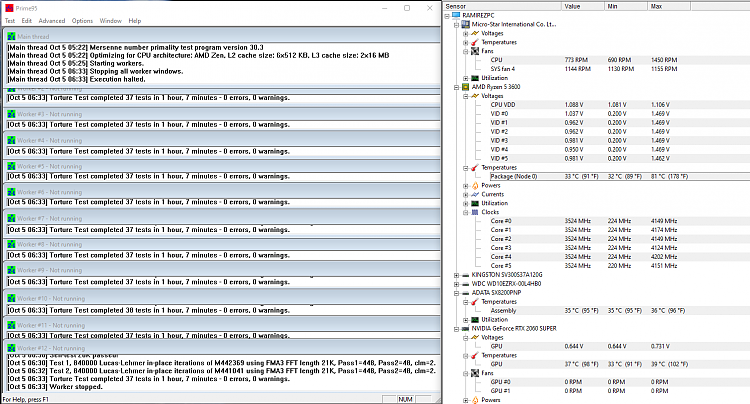


 Quote
Quote Run
Run