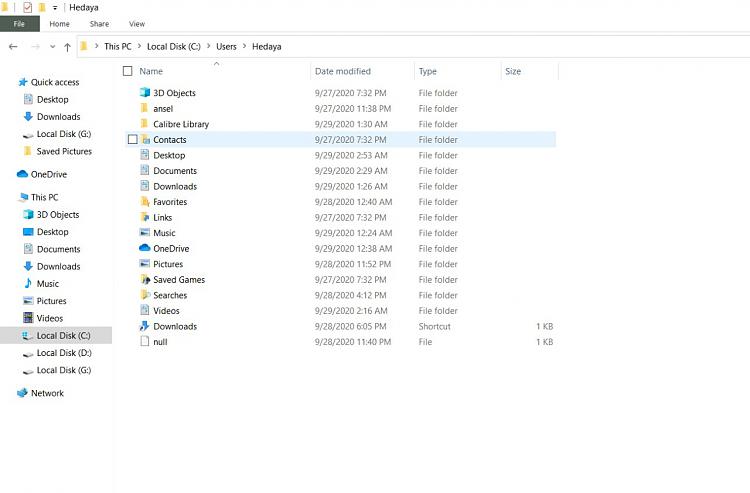New
#1
Moved Desktop folder merged with Public Desktop folder by mistake
Hello
So my friend tried the location of the personal folders like document and downloads, etc, but the whole thing got messed up and everything was named documents. And the real personal folders were redirected to the Public folder and not the original user one. So I played around with the bat files and it seems like everything went back except for like an icon and two. Except that when I write "shell:desktop" it redirects me to the desktop in the Public folder. So when I make a new file or folder it shows up in both desktops in both profiles. Any help ? :)
P.S
Thanks for the bat files


 Quote
Quote