New
#1
Images not appearing in Windows Explorer(.exe)
Firstly, I apologize advance because..best way describe the reason is...
I don't quite remember if it was here on Ten or Seven Forums, but I searched all my previous posts & threads (both forums) and wasn't able to find the original post I had made. It seems to no longer exist so, just in case someone remembers reading something like this again; this apology will take affect.Do not make multiple threads in different sections for the same problem.
Now, back on topic. I had problems displaying "hidden" images on Windows. I say Windows without a number because this problem is present in both Windows 7 and 10. It's not a common problem like thumbnails not showing, but actual image files don't appear on the screen. I placed quotations because it's special and not referencing hidden files right-clicking properties and ticking the Hidden attribute.
I no longer remember which Win7 build number because I also upgraded my laptop to Win10. Now, both Desktop & Laptop use Win10. However, this desktop was upgraded to version 2004 (May Update) and I left the laptop on 1909. As mentioned already, both versions have the same problem along with the previous Win7 that the laptop was on prior to upgrading.
I use IrfanView for displaying images. Based on the image below, you can see that the image Folder.jpg is no where to be found in Windows Explorer. There's an mp3 file using the exact same image, but that alone is separate from the image item itself.
I also saw this notice when I tried deleting the whole folder that has many of these "Hidden" images.
I'm quite curious how these image files are 'system file' type. I have a feeling that this has something to do with un-ticking Hide protected operating system files (Recommended) in Folder Options, but I'll seek some advice first before doing so.

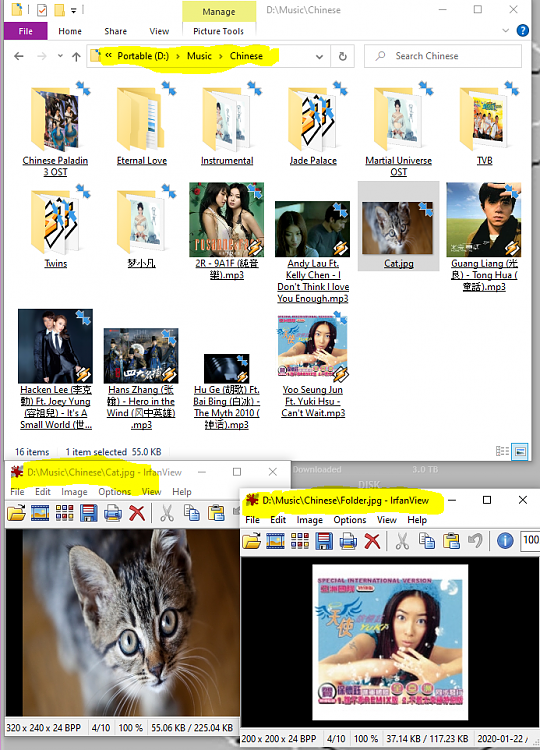
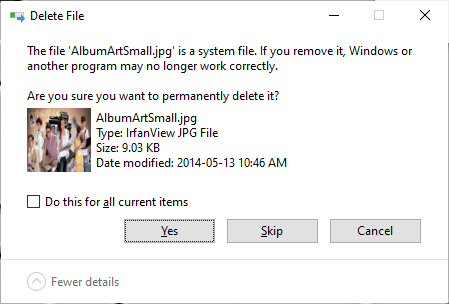

 Quote
Quote