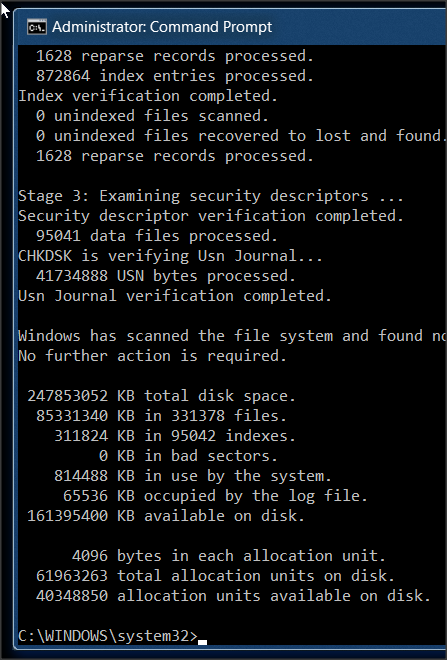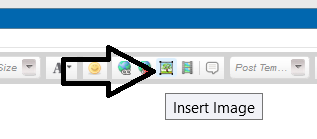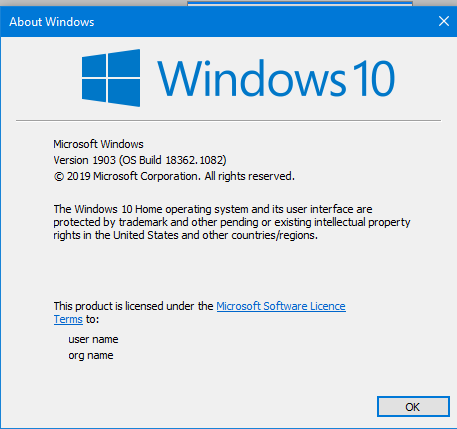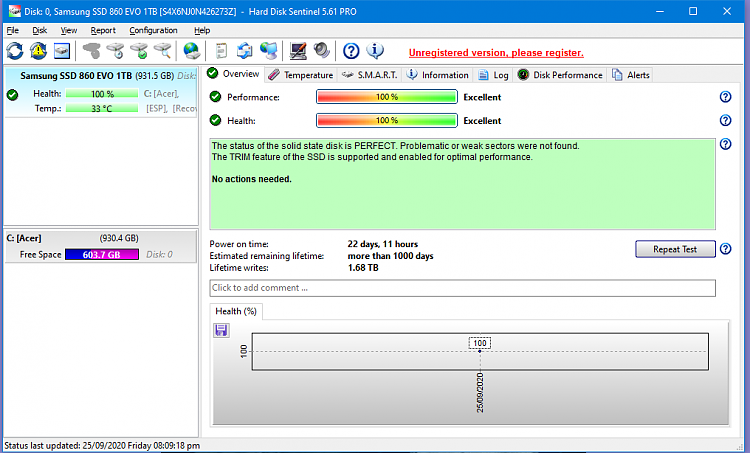New
#1
missing files windows 10 home
Hi All, new to forum so apologies if I have the wrong option,
I am running windows 10 home on an acer aspire laptop, I have customised all my file icons for easy access,
this morning when switching on I notice I have the standard windows folders, when going into my icons folder I find it empty, I also have 4 spreadsheets using libre office, they are all missing, just an empty folder, lucky I have them backed up elsewhere, there are a number of folders like this, I have tried a system restore to 2 weeks ago, my last restore point but they are still the same empty folders,, I have looked at my windows updates and I have 4 over the last 5 days,
can anybosy help me recover my lost files and icons and can I safely delete these last updates?
all help and advice appreciated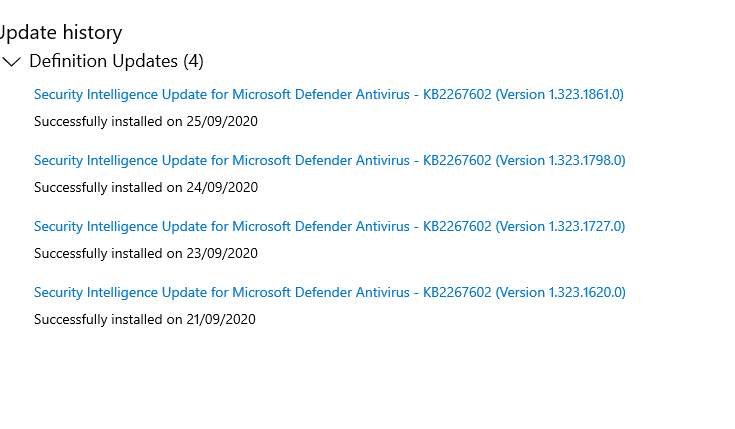



 Quote
Quote