New
#1
Permanently hide, "hidden" tray icon(s)?
-
-
New #2
Hi, programs sometimes have an option to not show a tray icon at all. Have you looked?
Sometimes the tray icon is implemented by a particular exe file, perhaps readily identifiable by name.
You might be able to
- rename that exe file
- close that particular program e.g. with a script.
-
New #3
-
New #4
Hello @ReallyFrustratd,
No, because the .exe is an executable file. If you change the suffix it will not be executable!
-
New #5
Hi @Paul Black ,wasn't planing on renaming the extension, so any solutions for my issue?
-
New #6
Hit the Win key + R to open the RUN box. Copy/paste this into the RUN box and click OK.
shell:::{05d7b0f4-2121-4eff-bf6b-ed3f69b894d9}
A window will open allowing you to choose which icons appear in the System Tray.
Complete directions...
Classic notification area tray icon options in Windows 10
-
New #7
-
New #8
Well as for the "hidden" icons, as @dalchina already said, some of those icons need to be disabled in the program itself.
As an example... you see that Nvidia icon, that's already hidden? The ONLY way I've found to disable that one is through the Nvidia control panel. Like so...
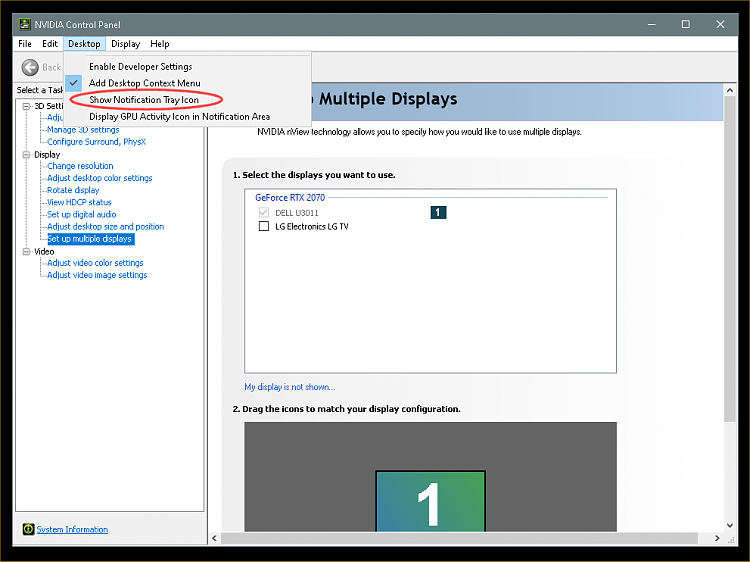
For that particular icon, you would need to UNcheck "Show Notification Tray Icon".
-
-
New #9
-
Related Discussions


 Quote
Quote