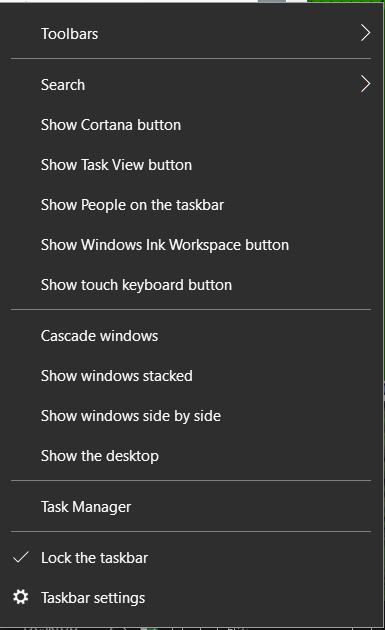New
#1
I have lost the search facility win 10
I have lost the search facility on the bottom left taskbar!
I had this on another computer but never found a cure. Because of this I then used the present PC and all was well. IN the last few days, I have now lost search on this PC.
I have run sfc /scannow + used the trouble-shooter to run the search and indexing repair program.
Trouble shooter says 'search not working' then runs a repair and indicates a repair has been carried out successfully.(Fixed)
However this is not the case - As soon as I go to search, the windows disappears almost immediately.
I cannot show my full details because Winver will not run - however I am using Win 10 Pro (2004) with all the latest updates etc.
Your help welcomed, thanks in advance.
C


 Quote
Quote